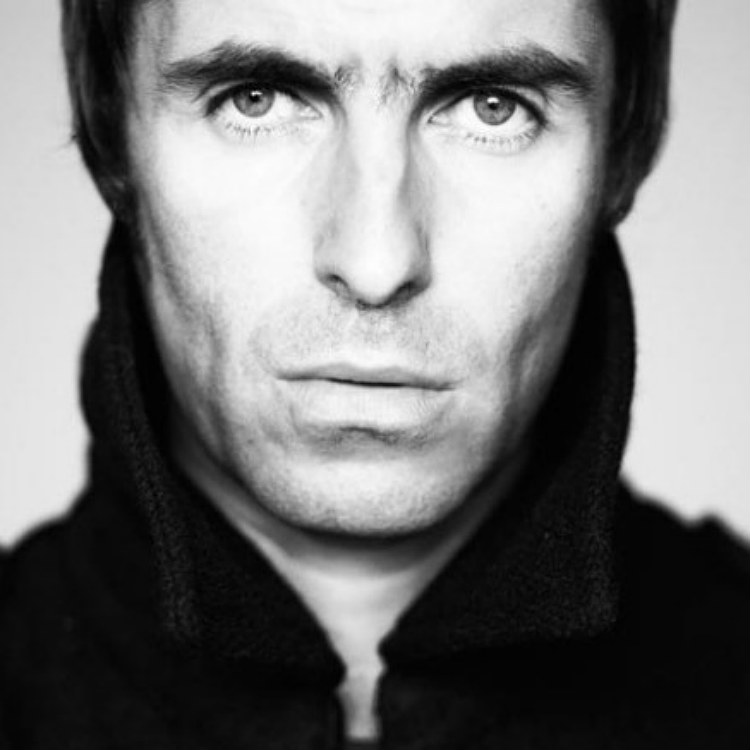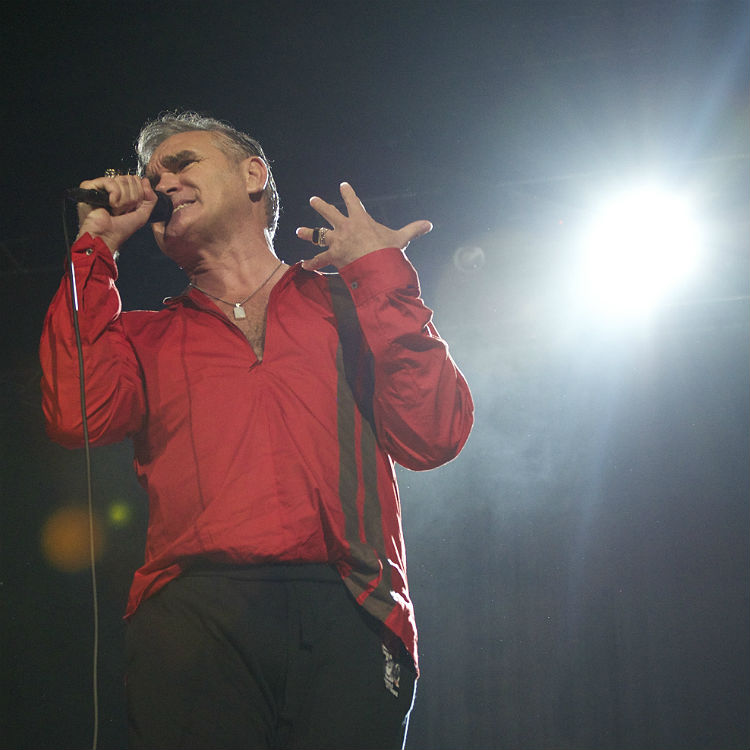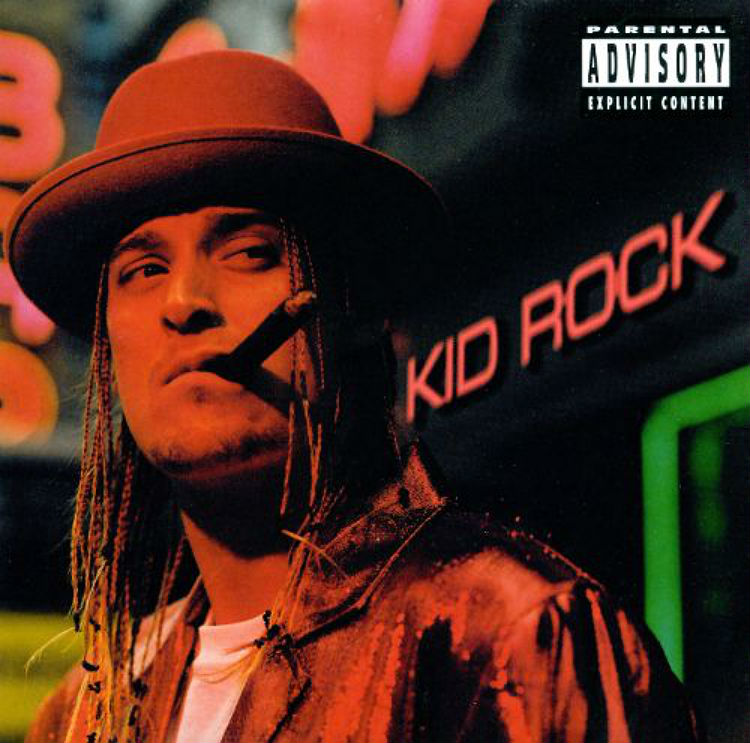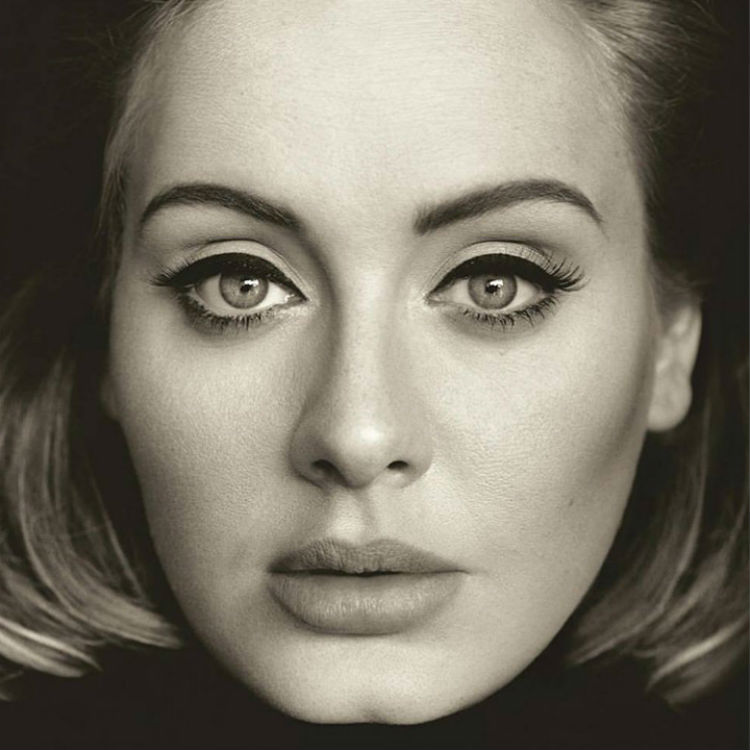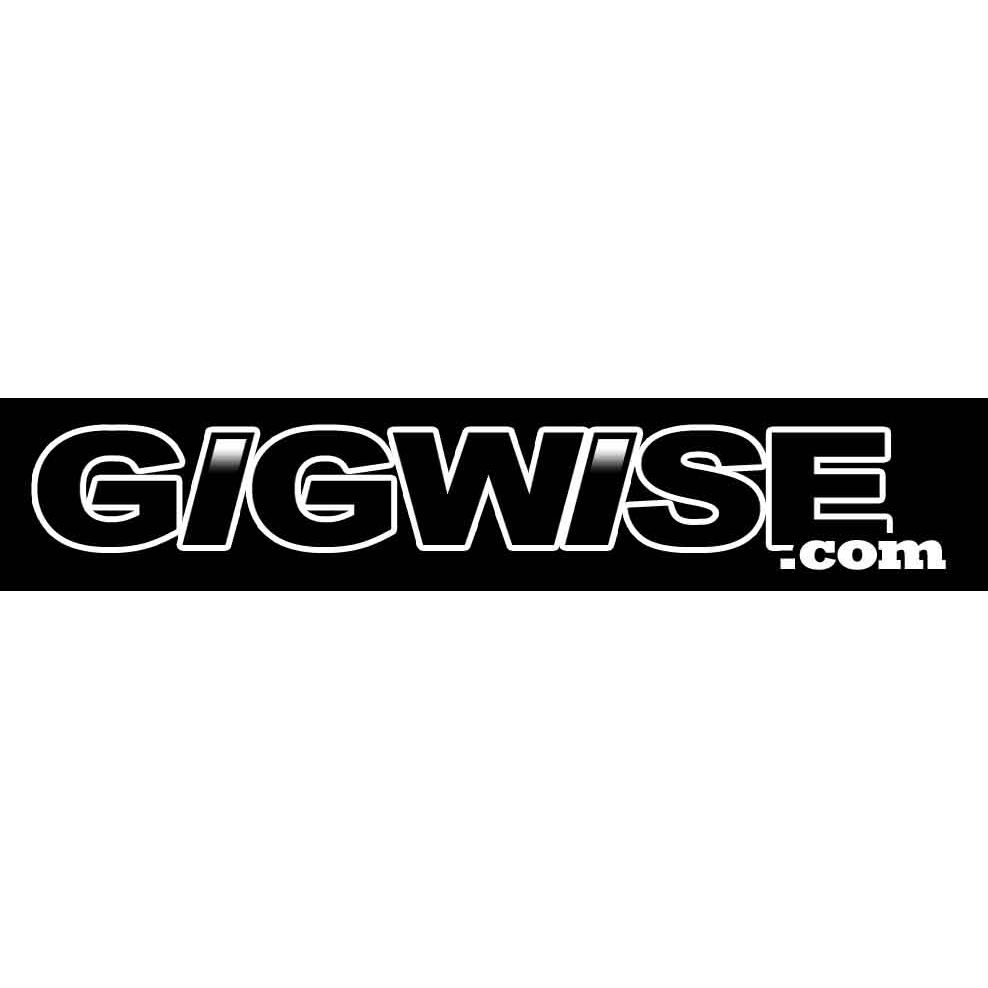 Photo:
Photo:
Users with Apple Mavericks and Safari are able to subscribe to our news alerts using the notifications system built into their OS. Sometimes these alerts can become annoying and you may want to unsubscribe from them.
You may not remember subscribing to the notifications in the first place. There is a pop up alert for all Safari users who visit Gigwise, asking if they would like to receive our alerts, to which you have agreed to.
To disable it in your browser, open Safari, in the menu toolbar go to Safari -> Preferences, select notifications tab and then look for Gigwise in the list and unsubscribe. It's that simple.