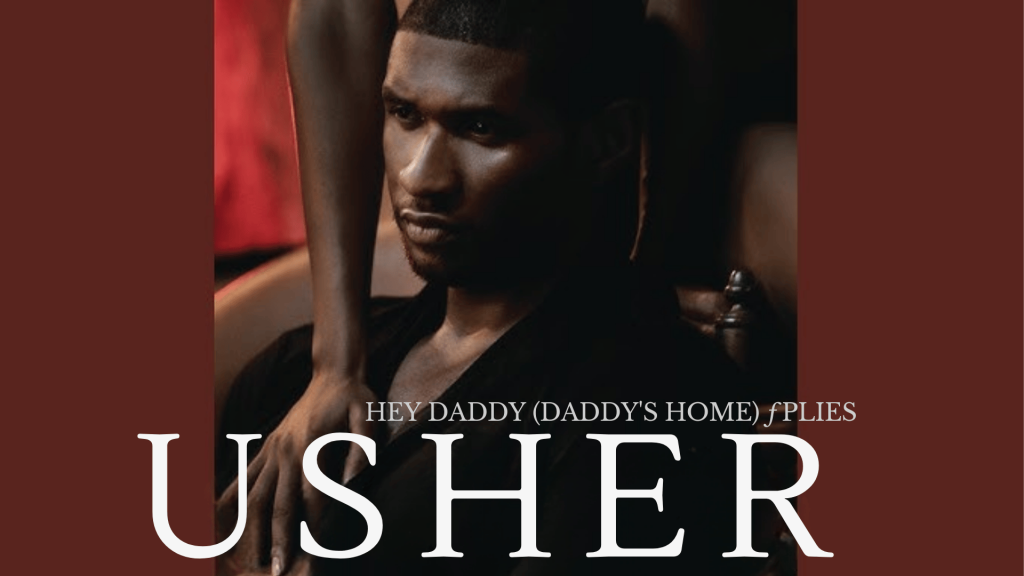Editing videos can be a daunting and time-consuming task, especially when working with long footage or intricate projects. Fortunately, AI-powered tools are transforming the editing process, helping creators produce high-quality content in less time.
Whether you’re a YouTuber, a small business owner, or a marketer, using AI tools like a free AI video generator can streamline your workflow, allowing you to focus on creativity and storytelling.
Here are six practical, time-saving tips for editing videos with AI that can help you make the most of these tools.
1. Automate Trimming and Cutting
The Problem:
Manually sorting through hours of footage to find the best clips is one of the most time-consuming aspects of video editing.
The AI Solution:
AI-powered tools can analyze your raw footage and automatically identify the key moments, such as action sequences, speaker highlights, or audience reactions. These tools trim unnecessary segments like pauses or filler content, leaving you with only the best parts to work with.
By automating this process, AI not only saves you time but also ensures that your video has a smooth and engaging flow. For example, using a YouTube video editor allows you to create polished content that aligns with the platform’s requirements without spending hours on manual edits.
2. Use AI for Quick Scene Detection
The Problem:
Identifying and organizing different scenes in a video can take hours, especially for multi-camera or event recordings.
The AI Solution:
AI tools excel at detecting changes in scenes, angles, or topics within a video. These tools can segment your footage into distinct parts, making navigating your project easier. You can quickly arrange or rearrange scenes based on your narrative structure, eliminating the guesswork involved in organizing content.
This feature is especially useful for creators who work on tutorials, interviews, or product demos, where scene clarity is essential for viewer engagement.
3. Enhance Video Quality with AI
The Problem:
Poor lighting, shaky footage, or subpar audio can make your videos appear unprofessional, requiring manual corrections that take time.
The AI Solution:
AI-powered tools can automatically enhance video quality by adjusting brightness, contrast, and color saturation. These powerful features act as ai solution accelerators, allowing you to fix issues like noise, stabilization, and focus with a single click. Some tools also offer features like noise reduction, stabilization, and auto-focus correction.
For instance, if your footage was shot in a dimly lit environment, AI can brighten the video and ensure colors are vivid and consistent throughout. These enhancements make your content more visually appealing without requiring advanced editing skills or equipment.
4. Auto-Generate Captions and Subtitles
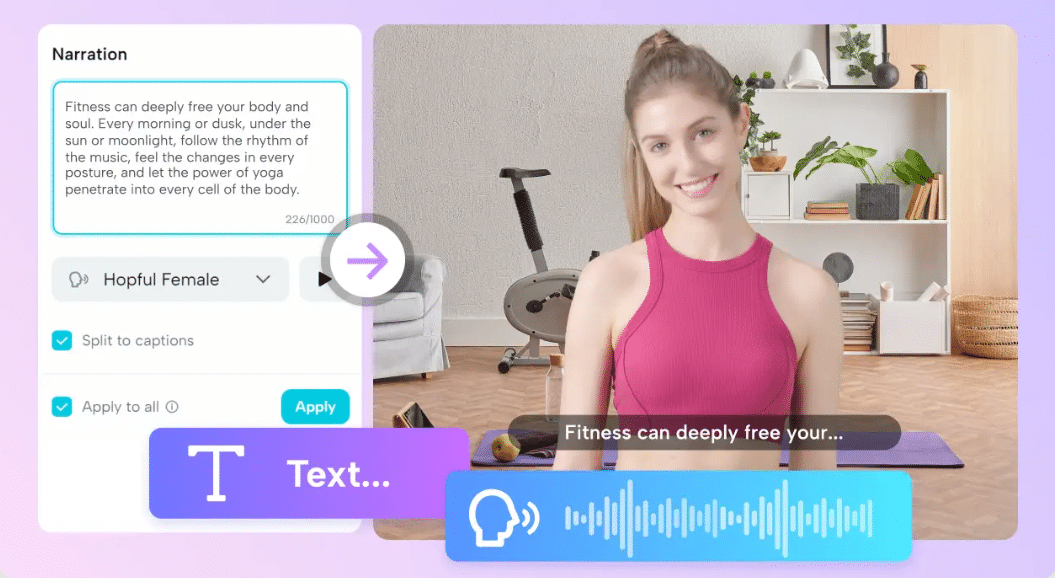
The Problem:
Adding captions manually is tedious but essential for accessibility and increasing viewer engagement, especially on platforms like YouTube.
The AI Solution:
AI tools can transcribe audio and generate captions automatically, syncing them perfectly with the video. These captions can then be edited for accuracy and style.
Many tools also offer multi-language support, allowing you to create subtitles for global audiences.
This feature not only saves time but also boosts your video’s SEO, as captions and subtitles make your content more searchable.
5. Leverage AI for Thumbnails and Overlays
The Problem:
Designing custom thumbnails and adding text overlays can be time-intensive, particularly when editing multiple videos.
The AI Solution:
AI tools can analyze your video and suggest the best frames for thumbnails. They can also generate professional-quality overlays with text, animations, and graphics that highlight key aspects of your content.
For example, AI can add dynamic text overlays to emphasize features or call out important details if you’re creating a product demo. These elements not only save editing time but also improve the overall professionalism of your video.
6. Optimize Videos for Social Platforms
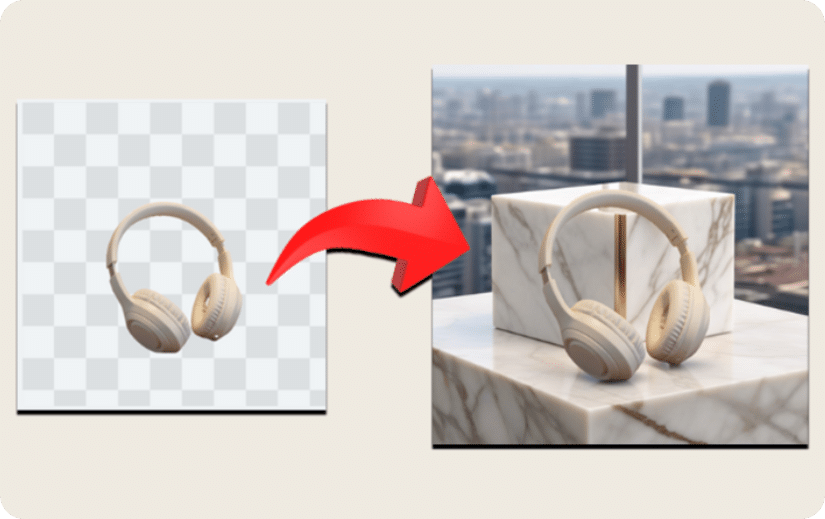
The Problem:
Every platform has different specifications for video formats, dimensions, and lengths. Adjusting your content for each platform can take significant effort.
The AI Solution:
AI-powered tools simplify this process by automatically resizing and reformatting videos for platforms like YouTube, Instagram, TikTok, and Facebook. Whether you need a vertical format for TikTok or a widescreen layout for YouTube, AI ensures your videos meet platform-specific requirements with minimal manual input.
Additionally, some tools provide analytics and optimization suggestions, such as adding captions or choosing the best aspect ratio for engagement.
Why Use AI for Video Editing?
AI-powered video editing tools are not just about saving time—they also enhance creativity and efficiency. By automating repetitive tasks, AI allows you to focus on the story and message behind your video.
Tools like a free AI video generator and a YouTube video editor simplify the process, making professional-quality editing accessible to everyone, regardless of technical skill level.
Final Thoughts
As video content continues to dominate online platforms, efficient editing processes are more important than ever. By leveraging AI tools, you can reduce the time spent on tedious tasks while still producing engaging, high-quality content.
Whether you’re trimming footage, enhancing visuals, or optimizing for social media, AI is your ally in creating impactful videos quickly and effectively.