Looking to grow your audience? Or are you aiming to take your business globally? Well, subtitles might do the trick, and there is more to this than meets the eye. Adding subtitles to your video is like putting cherry on top of your storytelling sundae. So, let’s explore various solutions on how to quickly add subtitles to video through automation, what tools to use, the best practices, and the latest trends in the subtitles field. But first thing’s first:
Why subtitles are essential for your videos
Subtitles or captions are no longer just nice to have. They’re a must-have, and here’s why:
- It boosts reach and engagement
If you’re looking for increased viewing time, then you should know that videos with subtitles just have higher completion rates. While many viewers scroll through social media without sound, subtitles are a game-changer, making sure your message isn’t lost in the mute abyss.
- Global reach
Adding subtitles in multiple languages opens your content to global audiences without lifting a finger. Ok, maybe two or three. Just think about it: more eyeballs mean more opportunities to connect and more chances to go from being a local storyteller to being a global sensation.
- Seo and searchability
Google can’t watch videos, but it sure can read subtitles. Adding SRT files(which are text-based subtitles) improves your video’s SEO while giving it a hand in ranking higher in search results. It’s like your SRT file is whispering sweet nothings to Google’s algorithms so you can rank higher and get more clicks.
What is an SRT file, and why does it matter?
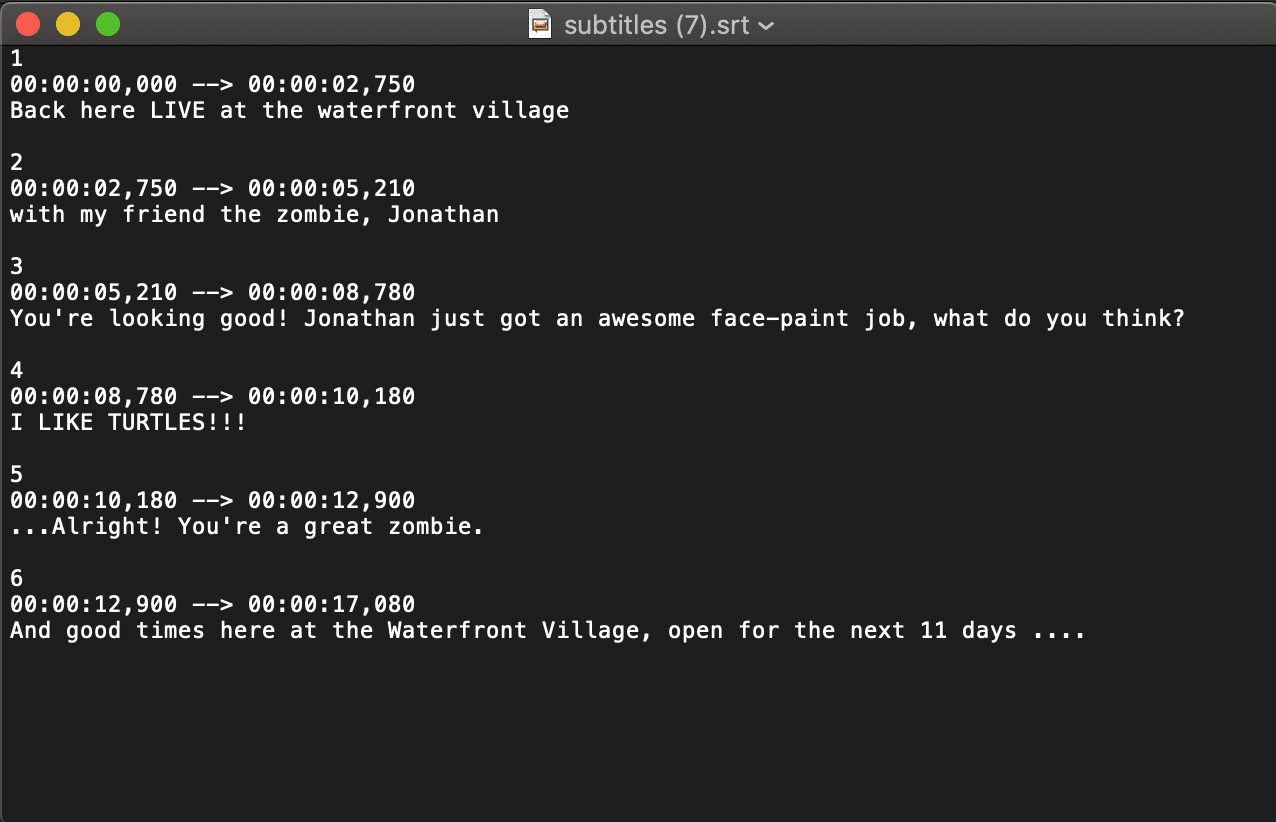
A subRip subtitle file, aka an SRT file, is a plain text that contains the timing and dialogue for your video subtitles. And here’s why SRT files matter:
- Precision: They allow for perfect syncing with your video’s audio.
- Customization: Tools like this auto subtitle generator allow you to tweak font styles, text color, size, and more.
- Portability: In most cases, an SRT file can be used across platforms, from YouTube to other popular media players like VLC.
The trends are speaking
Subtitles have come a long way since the era of dark, boring black-and-white text. What’s sizzling right now:
- AI-powered subtitles: Tools like Flixier’s automated subtitle generator are leading the charge in fast and accurate subtitle creation and translation.
- Customization: Viewers want subtitles customized to their own preferences. Think of bold fonts, vivid colors, eye-catching text effects, or even stylized captions for dramatic effect.
- Live Subtitling: Real-time subtitles for live streams have become essential in virtual meetings and demonstrations. If we get to translated subtitles then that’s quite an immersive viewing experience.
So, you might just need to give it a go and embrace the trends to leave your competition in the tune-out abyss.
Step-by-step guide: How to add SRT files to your video using Flixier
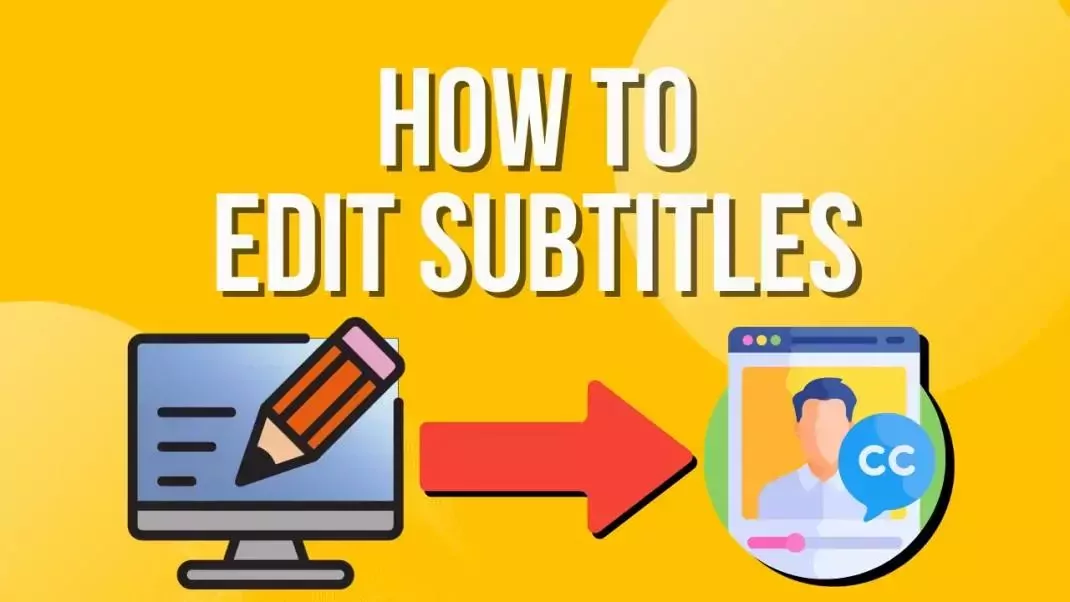
Step 1: Upload your video
- Head over to Flixier’s subtitle generator.
- Import your video from your device or upload it from Google Drive, One Drive, or Dropbox. If it’s on YouTube, simply paste a link to your video, and Flixier will instantly add it to your library.
Pro tip: Flixier handles all popular formats, so you won’t have to deal with file conversions. Just enjoy seamless processing.
Step 2: Generate or upload subtitles
- Generate subtitles: You can use Flixier’s AI-powered transcription tool to create subtitles for you in multiple languages at the highest accuracy. Simply right-click on your video and choose Generate Subtitle to create subtitles for videos.
- Upload SRT files: If you already have an SRT file, simply upload it to Flixier, then automatically add SRT to video with perfect timing.
Step 3: Refine and customize
- Enjoy simplified subtitles editing. Use Flixier’s subtitle editor to adjust timing, fix typos, and tweak formatting.
- Give it a whole unique look, and try over 1000 font styles, different text colors, and sizes to match the vibe, tone, or brand.
Step 4: Burn subtitles or export
- Burn subtitles: Gone are the days of manually typing and adding subtitles to your video. Flixier can permanently embed the subtitles into your video at lightning-fast speed.
- Export with SRT: Flixier allows you to keep subtitles as a separate file for more flexibility or download them in other subtitle formats, such as SUB, STL, VTT, and others.
While Flixier’s isn’t the only game in town, it surely is the most versatile one.
Other popular choices are:
Media players
- VLC: Supports adding external SRT files for temporary playback but is quite limited for editing.
- IINA: It’s a macOS-friendly player with similar capabilities but for Mac lovers.
YouTube subtitle tools
- The auto-syncing and subtitle editing tools that Youtube offers are great, but they lack the customization options that Flixier provides. It’s decent, but it’s like driving a tricycle compared to Flixier’s sports car.
Video editing software
- iMovie(for MAC) and Windows Movie Maker let you embed subtitles, but the process is time-consuming and requires at least some beginner editing skills. And not to mention that even though users add subtitles to their videos with these apps, a lot of them are not satisfied with the editing options.
Professional transcription services
- Tools like Rev.com or Otter.ai provide high-quality transcripts that you can upload as SRT files, but these subtitle tools lack the same customization options and video editing capabilities.
Most common challenges and how to tackle them
Every hero has its own kryptonite, and subtitles are surely no exception. Here’s how to tackle big challenges:
- Bad timing: Fix timing issues with tools like Flixier
- Grammar and spelling mistakes: Always proofread your subtitles before adding them to your video.
- Technical glitches: Use compatible formats like SRT and export in widely accepted video formats like MP4.
Best practices for subtitles
- Keep it concise: Limit subtitles to a maximum of two lines for better readability.
- Accurate syncing: Make sure subtitles align perfectly with the audio.
- Multiple languages: Translate and add subtitles to video for different demographics.
- Consistent style: Use uniform font and color schemes for easy brand recognition.
Why Flixier’s subtitle generator is the go-to tool:
- Cloud-based speed: No need for heavy software downloads or installations
- AI-driven accuracy: This means minimal manual edits and faster results
- User-friendly interface: Ideal for beginners and pros alike, no matter their editing needs.
- Customizable styles: Make your subtitles as unique as your content.
- An A to Z video editing software: Streamline your workflow with a full suite of video editing features that can help you cut, trim, merge your footage, add subtitles, translate audio, record or generate voiceovers, resize, and even publish videos online.
- It’s free: Before committing to a paid subscription to unlock more editing features, you can try it for free. You don’t even need to sign up for an account.
What’s the future of subtitles?
As AI and machine learning are advancing, we can surely expect subtitles and captions to become even more dynamic. This means recognizing emotions for captions that truly reflect the tone of your speech. We could even dare to dream of interactive captions, like real clickable or actionable subtitles for shoppable videos, branded videos, or even those aesthetic Instagram Reels. Add subtitles to video because if your audience is watching, you just gotta make sure they understand every word, even on mute, in French, or in crowded cafes.











