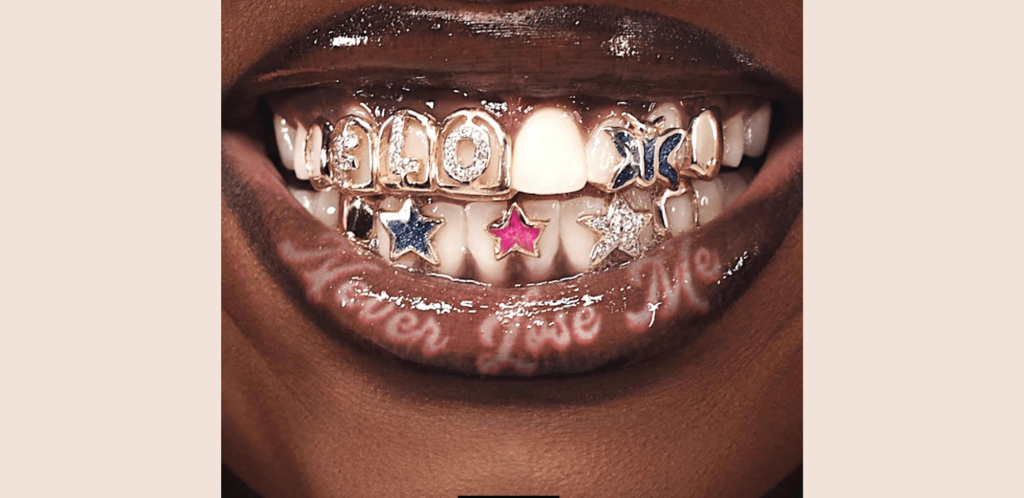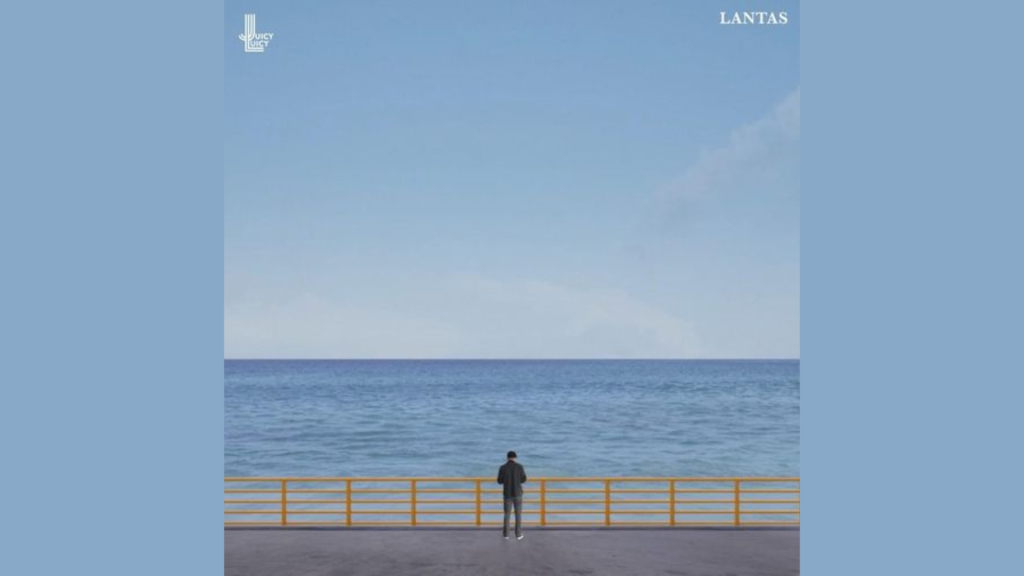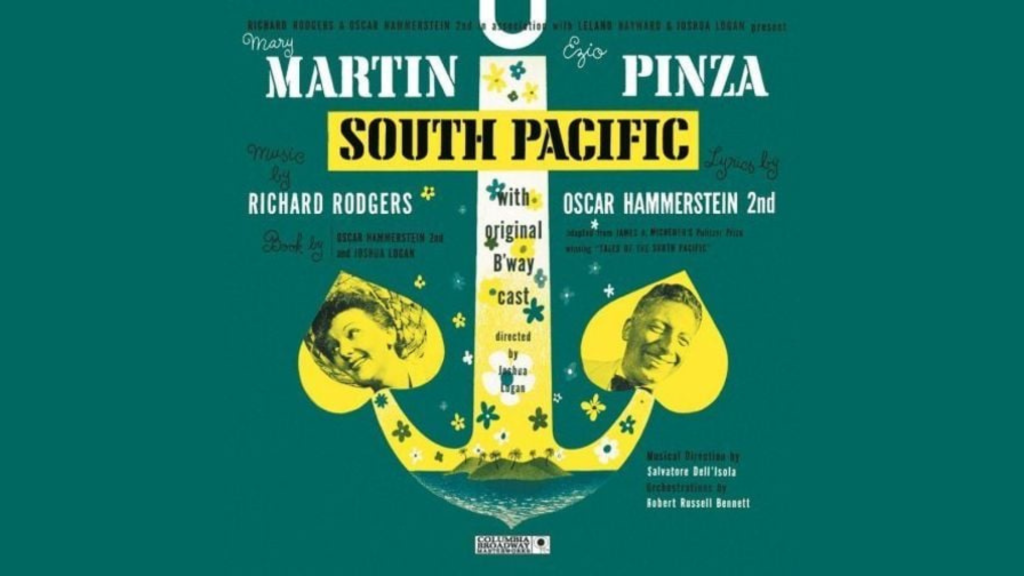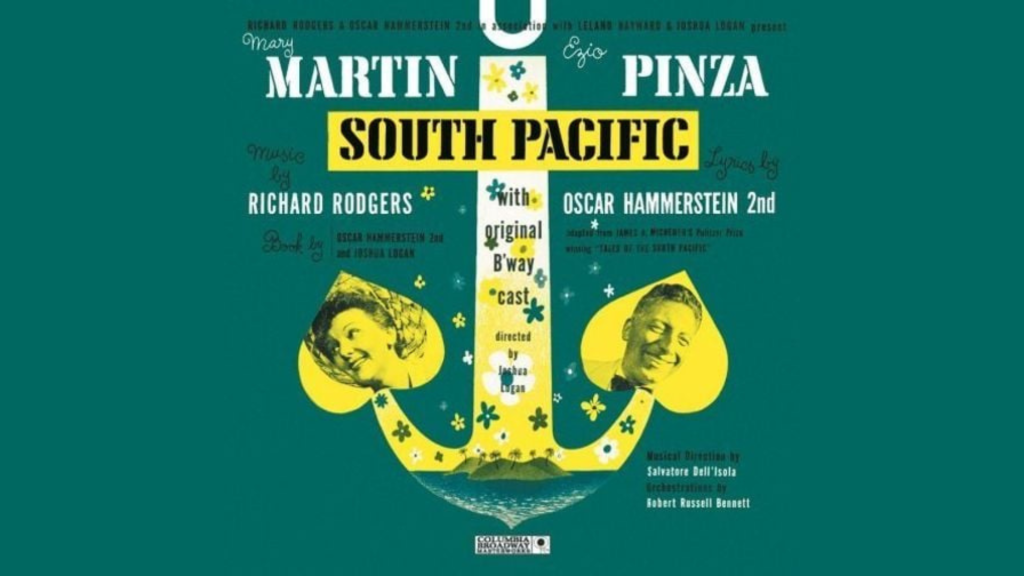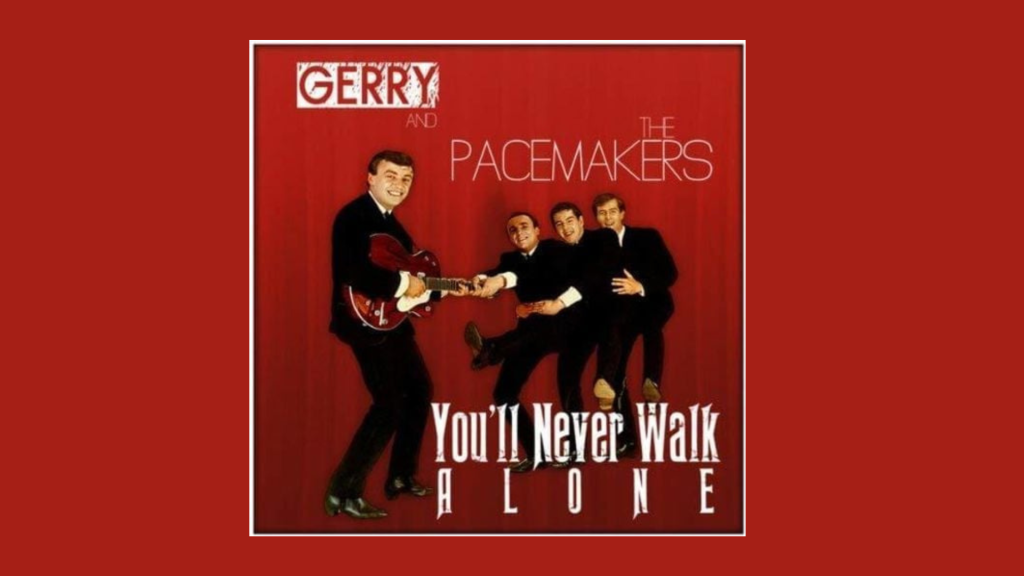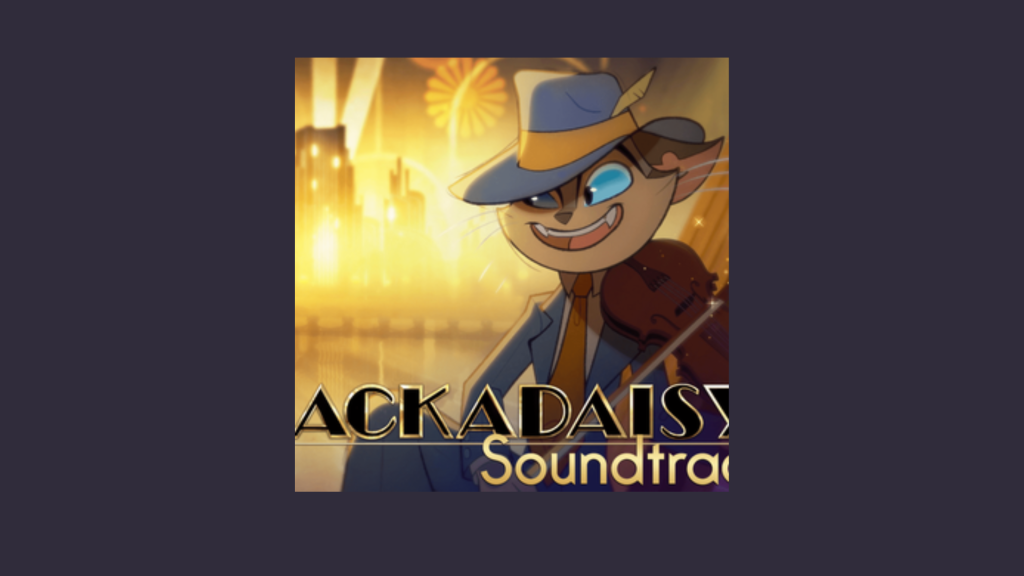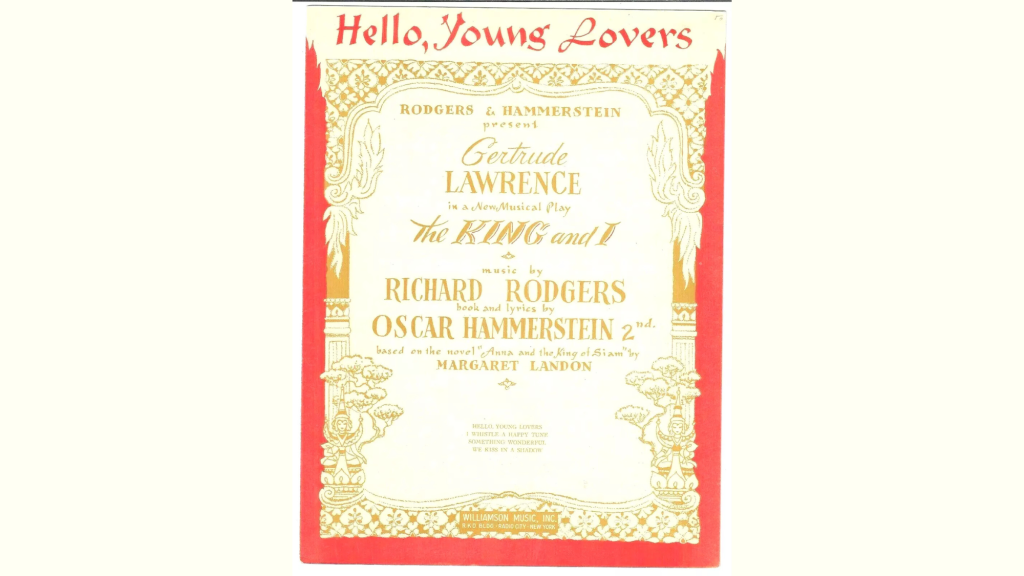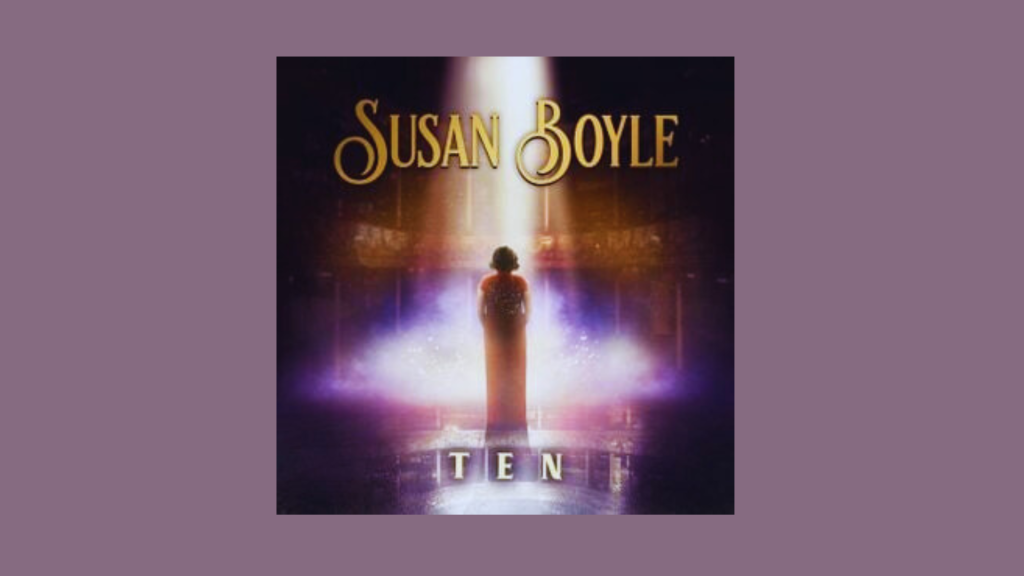Using a teleprompter for camera can significantly improve your video production, making it easier to deliver flawless, professional-quality content. Whether you’re recording a vlog, tutorial, or presentation, a teleprompter helps you maintain eye contact with the camera while reading your script, ensuring your delivery feels natural and engaging. In this article, we’ll explore the benefits and methods of using a teleprompter with your DSLR, along with tips for getting the best results.
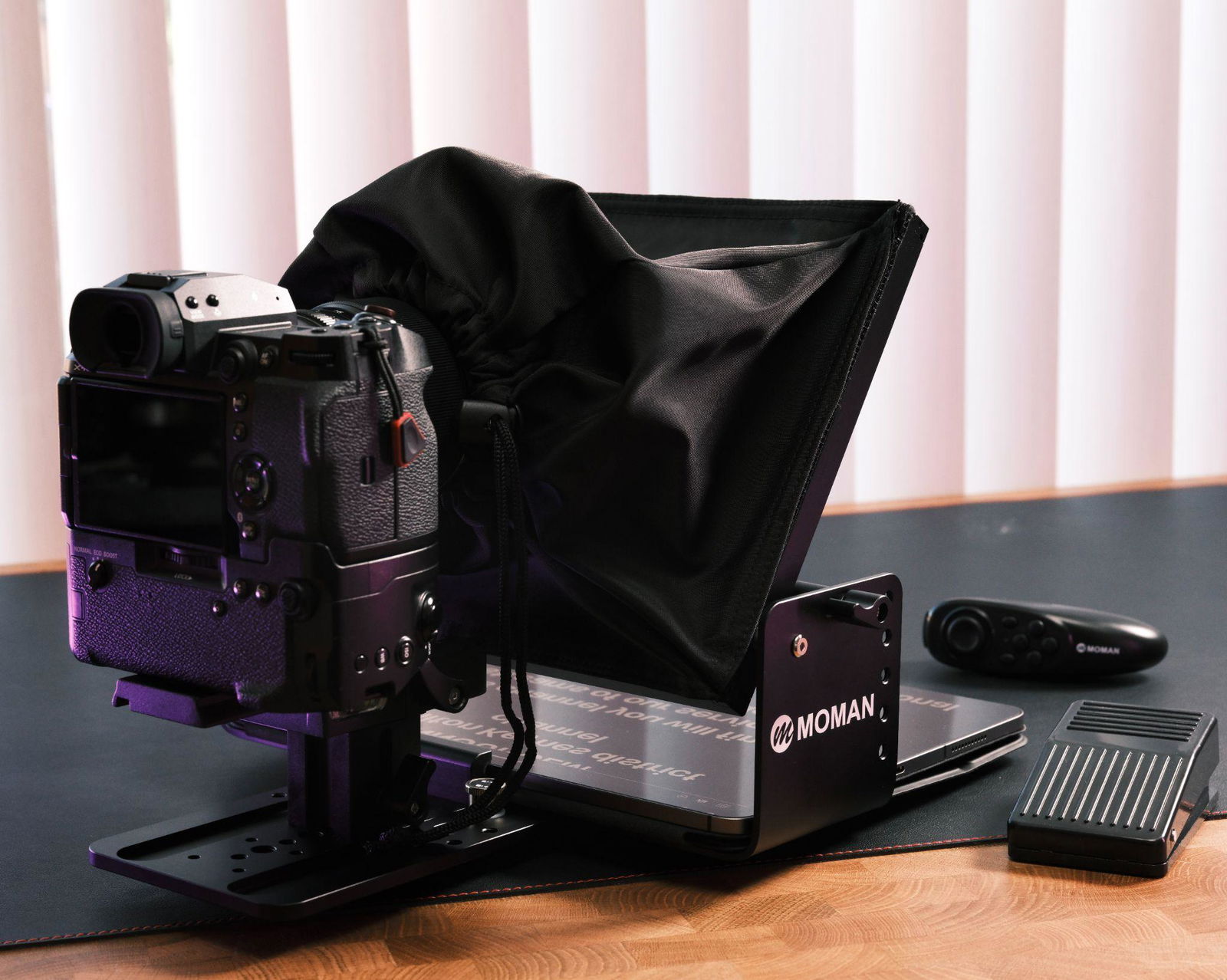
Source: Moman
What is a Teleprompter and Why Should You Use One?
A teleprompter is a device that displays scrolling text for the speaker to read while looking directly at the camera. This ensures a smooth and confident delivery without the need to memorize the script or glance off-screen for notes. When combined with a DSLR camera, a teleprompter can enhance the production value of your videos by keeping the speaker focused on the camera lens at all times, which is crucial for maintaining a connection with your audience.
Benefits of Using a Teleprompter for Camera
- Improved Delivery: Reading from a teleprompter ensures that you don’t miss any points, giving your presentation a polished, well-rehearsed feel.
- Increased Engagement: By maintaining eye contact with the camera, you’ll appear more relatable and authentic, which is key to audience engagement.
- Time-Saving: No need to memorize lengthy scripts or improvise. With a teleprompter, you can stay on track and deliver content more efficiently.
- Consistency: If you need to record multiple takes, a teleprompter helps ensure that each take is consistent in terms of wording and delivery.
How to Use a Teleprompter for DSLR Camera
Using a teleprompter for DSLR cameras can take your video production to the next level. Here’s a step-by-step guide to help you set up your teleprompter for seamless video shoots.
1. Choose the Right Teleprompter for Your Camera
There are different types of teleprompters that work with DSLR cameras. Some options include:
- Camera Mounted Teleprompter: This type attaches directly to your DSLR, ensuring that the text is displayed at the ideal position without obstructing your camera’s view.
- Teleprompter Camera Attachment: These devices are designed to work with your existing DSLR setup. They often come with adjustable mounts that allow you to attach the teleprompter at an optimal position.
Make sure to select a teleprompter that fits your camera model and provides the appropriate screen size for readability.
2. Mount the Teleprompter on Your Camera
Once you have your teleprompter, it’s time to mount it. A camera mounted teleprompter is typically set up in front of the camera lens, either on the tripod or directly attached to the camera body. The teleprompter’s glass reflects the text that will be displayed on the screen, while the lens records the video.
Ensure the teleprompter is securely mounted and aligned with the camera lens to avoid any reflection issues or unwanted distortions.
3. Position the Teleprompter Screen
When positioning the teleprompter for camera, you want to ensure that the screen is at eye level. The best practice is to place the screen so that it appears as though you are looking directly into the camera lens, even while reading the script. This is crucial for maintaining an authentic connection with your audience.
4. Adjust the Teleprompter Speed and Text Size
Most teleprompters come with software that allows you to adjust the speed of the scrolling text. Set the speed to match your speaking pace. Additionally, make sure the text size is large enough to be easily readable without straining your eyes.
5. Practice and Familiarize Yourself with the Setup
Before recording, take some time to practice using the teleprompter. Get comfortable with the scrolling text and ensure that your eye movements are natural. You want to avoid appearing like you’re reading word-for-word. The goal is to make it seem like you’re delivering the content naturally, even if you’re relying on the teleprompter.
How to Use a Teleprompter for Phone Camera
If you’re using a phone camera for your videos, a teleprompter for phone camera can be just as effective as with a DSLR. Here’s how to set up a teleprompter with your phone camera for a smooth recording process.
1. Choose a Phone-Compatible Teleprompter
There are various options available, including portable and compact teleprompters that are designed for smartphones. A professional teleprompter for video should be lightweight and easy to transport.
2. Attach the Teleprompter to Your Phone
Similar to DSLR setups, mount the teleprompter camera attachment in front of your phone camera. Most smartphone-compatible teleprompters will feature an adjustable mount that holds your phone in the right position, allowing you to read the script while maintaining direct eye contact with the camera.
3. Adjust the Text Settings
With a smaller screen, it’s especially important to adjust the font size and scrolling speed. Ensure the text is large enough to read comfortably without your eyes straining. Some teleprompter apps also allow you to control the scrolling speed, making it easier to match your speaking pace.
4. Test the Setup
Before hitting record, test the teleprompter to make sure everything is working properly. Make adjustments to the camera angle, script size, and scrolling speed to optimize your reading experience.
Tips for Using a Teleprompter Effectively
- Maintain a Conversational Tone: Even though you’re reading from a script, try to sound natural and conversational. Avoid sounding robotic by practicing in front of the teleprompter until you can deliver the script with ease.
- Mind Your Posture: Stand or sit up straight to keep your posture professional and ensure you’re looking directly at the camera.
- Use a Remote Control: If your teleprompter setup allows, consider using a remote control to manage the scrolling text. This gives you more freedom to focus on delivery while adjusting the script speed as needed.
- Avoid Staring at the Screen: It’s important to glance at the text occasionally, but don’t fixate on it. Keep your eyes moving naturally between the screen and the camera lens to maintain engagement with the audience.
Conclusion
A teleprompter for camera is an indispensable tool for anyone looking to create polished, high-quality content. By ensuring proper setup, adjusting your text for readability, and practicing your delivery, you can maintain a professional appearance and keep your audience engaged. Whether you’re creating corporate videos, YouTube content, or live broadcasts, a teleprompter will give you the confidence and precision needed to deliver your message seamlessly.