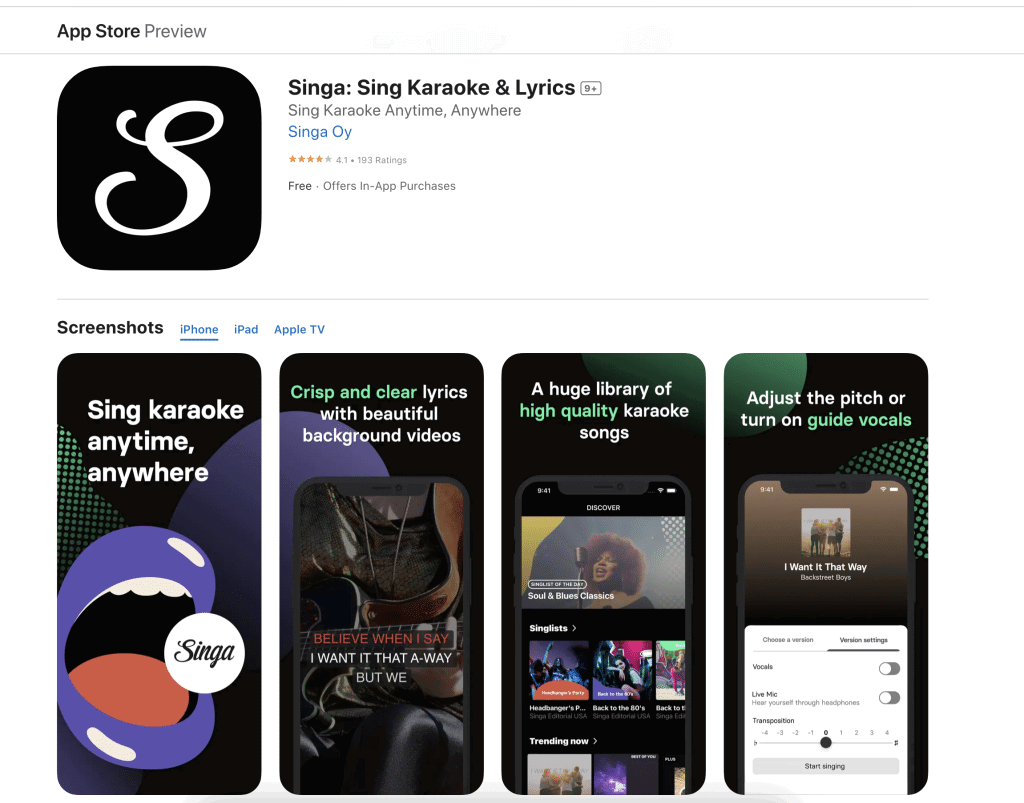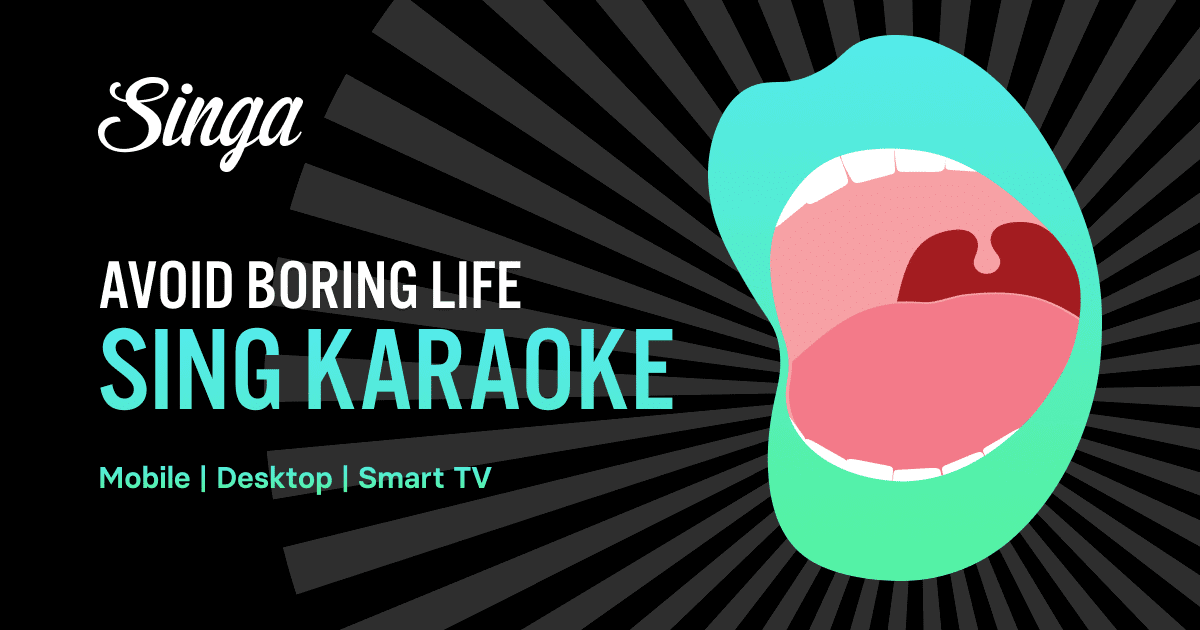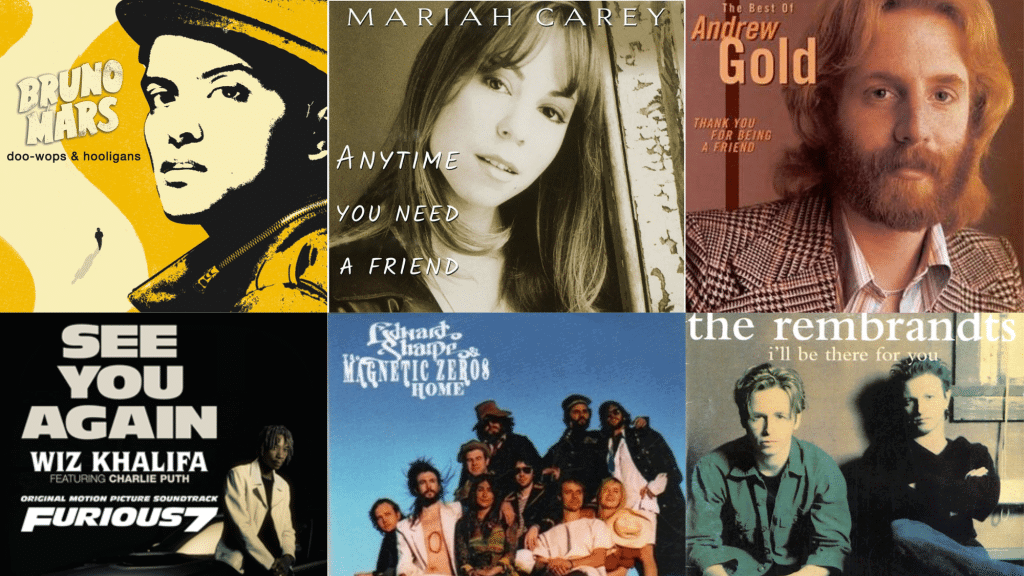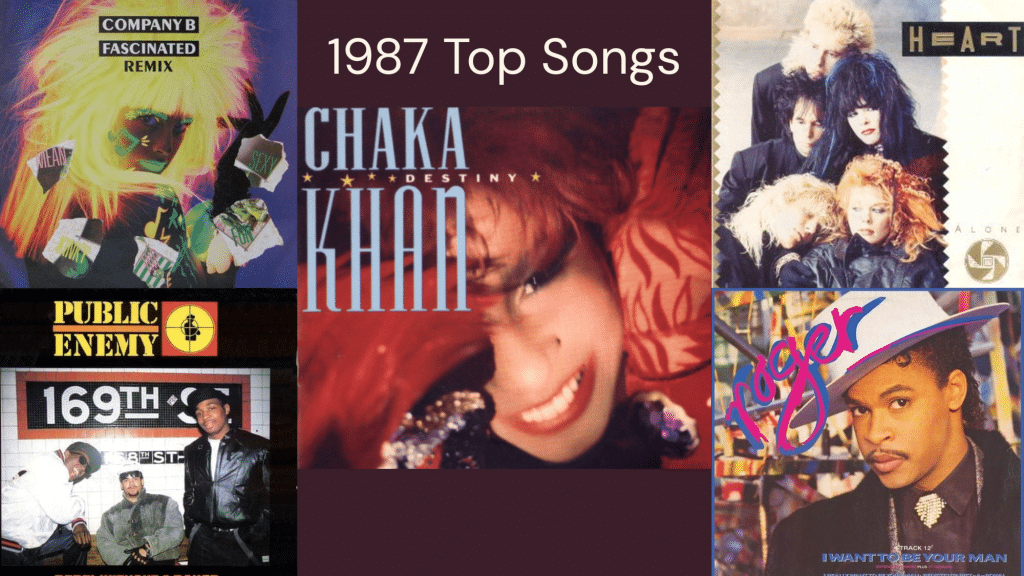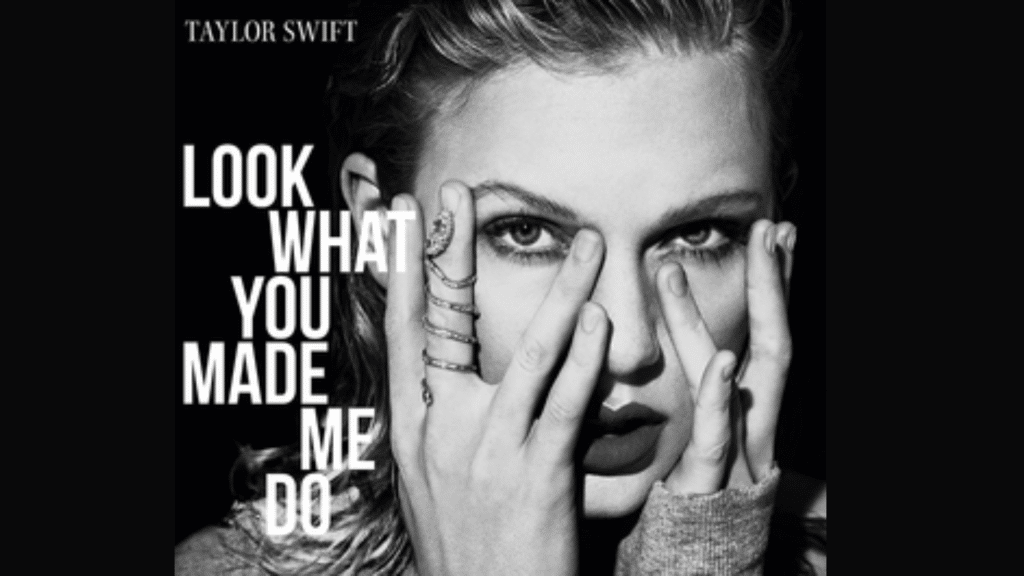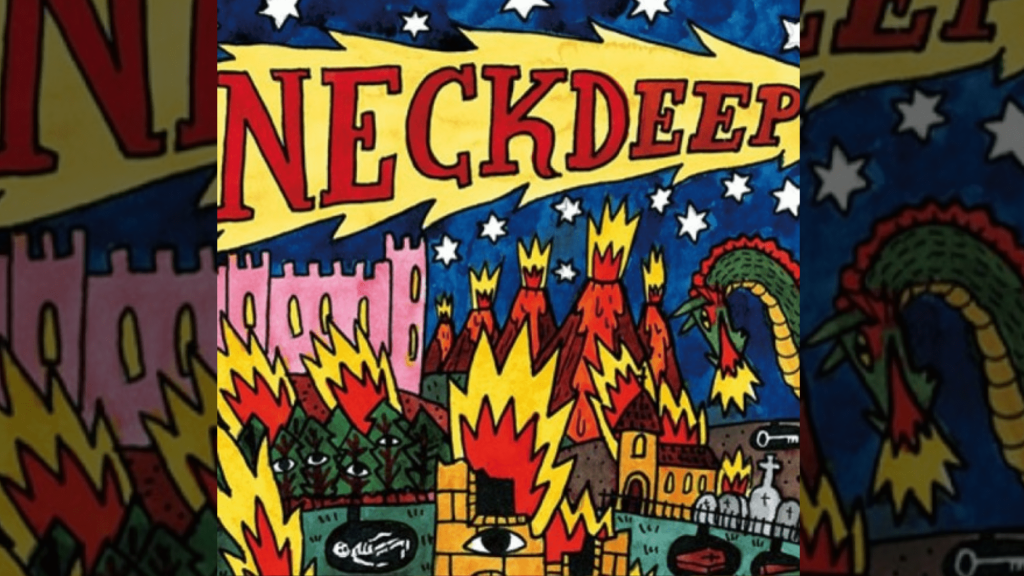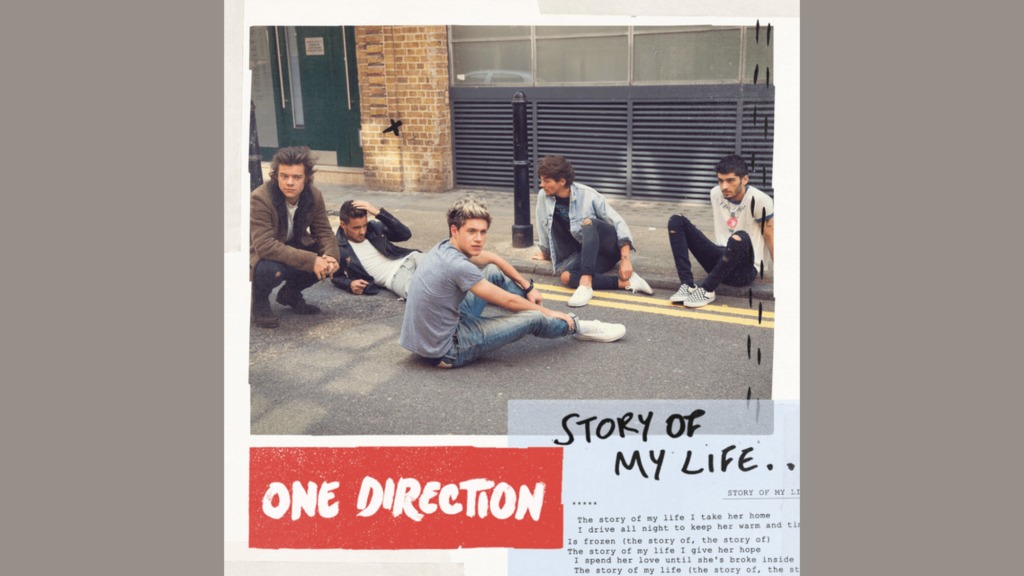Karaoke fans often struggle to find a user-friendly app with a wide song selection and high-quality audio.
Many apps fall short, leaving singers frustrated and disappointed.
Singa aims to solve these issues by offering a top-notch karaoke experience on your device.
This app brings the fun of singing to your fingertips anytime and anywhere.
In this article, we’ll cover everything you need about Singa.
We’ll look at its features, song library, and how it works.
You’ll learn about its pricing, how it compares to other apps, and tips for making the most of your karaoke sessions.
Whether you’re a casual singer or a karaoke expert, this guide will help you understand why Singa might be the perfect choice for your vocal adventures.
Singa: Features and Functionality
1. Song Catalog and Variety
Singa boasts a big song library with millions of tracks.
You’ll find music from many genres, from pop and rock to jazz and classical.
The app also includes songs in different languages so you can sing in English, Spanish, French, and more.
Singa keeps its library fresh by adding new songs and popular hits often.
2. User Interface and Navigation
The app is easy to use, with a clean and simple design.
Well-organized lists help you find songs quickly.
If you’re looking for a specific track, the search tool helps you find it quickly.
Singa also lets you change the app’s look to suit your preferences.
3. Lyrics Display and Customization
Singa shows the words in time with the music when you’re singing.
You can change how the lyrics look by adjusting the size, color, and background.
The app highlights the line you’re singing, making it easy to follow.
You can also switch between different ways of viewing the lyrics, like karaoke mode or full lyrics view.
User Experience and Audio Quality
Singa puts a lot of work into ensuring users have a great time singing. Here’s how it does that
1. Audio Playback Quality
Singa uses top-notch sound tech to provide clear, sharp audio.
This gives you a pro-level karaoke feel, making singing and listening more fun for everyone.
Integration with External Devices: Singa works well with other gadgets.
You can hook it up to speakers or mics to improve the sound.
You can even connect it to your TV or home theater for a full karaoke setup.
2. Interface Usability
The app is easy to use, whether you’re new to karaoke or an old pro.
You can find songs and change settings without any fuss.
Plus, you can change how things look to suit what you like.
Customization and Personalization: You can change how things sound to suit your preferences.
The same goes for how the words look on screen—you can change the size and color to make them easy to read.
3. Recording and Playback Options
Want to save your singing? Singa lets you record easily.
You can listen back to get better or share your songs with friends or on social media for fun.
User Feedback and Continuous Improvement: Singa listens to what users say and often makes the app better based on this feedback.
They’re always working to make the app more fun to use.
These features combine to give you a smooth, enjoyable karaoke experience with Singa.
Suitability for Different User Types

Singa works well for many kinds of singers.
Whether you like to sing for fun or want to become a pro, Singa has tools to help you.
1. Karaoke Enthusiasts
If you love karaoke, Singa has a lot to offer.
You’ll find many songs in many styles and languages, so you can always find something you like to sing.
The sound quality is great, making it fun to sing along.
The app is easy to use, so you can quickly pick a song and start singing.
You can also record yourself and share your singing with friends, which adds to the fun.
2. Aspiring Singers and Professionals
For those who want to improve their singing or become pros, Singa has more advanced features.
You can record your singing in high quality and listen back to it to get better.
You can change how the words look on the screen to help you follow along better.
There are also tools to help you practice parts of songs, change the pitch and speed of your voice, and get feedback on your singing.
Singa lets you connect with other singers, join online karaoke parties, and show off your talent.
You can also play back your recordings to see how you’re doing and track your progress over time.
In short, Singa has something for everyone who likes to sing, from beginners to pros.
With its big song list, good sound, and helpful tools, Singa makes karaoke fun and rewarding for all users.
Social and Community Engagement

Singa doesn’t just let you sing alone – it helps you connect with others who love karaoke, too.
This makes using the app more fun and keeps people coming back.
1. Sharing and Connecting
With Singa, you can record your singing and share it on social media or in the app.
It’s easy to do and a great way to show off your talent.
You can also follow other singers, leave comments on their songs, and build friendships with other karaoke fans.
2. Virtual Karaoke Parties
Want to host a karaoke party without leaving home?
Singa lets you do that.
You can set up an event, invite your friends, and run the whole thing through the app.
You can do that if you’d rather join someone else’s party.
There are many different events, so you can find ones that match your interests.
It’s a fun way to meet new people who enjoy singing as much as you do.
Community Features: The app offers many ways to interact with others.
You can like other people’s performances, send messages, and join in on talks about singing.
Singa keeps track of your engagement, such as the number of shares and comments you receive.
This helps you see how you’re doing in the community.
Benefits of Social and Community Engagement: All these features make using Singa more enjoyable.
You feel like you’re part of a group, which makes you want to use the app more.
Plus, sharing your singing and getting feedback can help you become a better singer.
To sum up, Singa offers many ways to connect with other karaoke lovers.
These features add a lot to the karaoke experience, from sharing your songs to joining virtual parties.
We suggest trying out these social features to get the most fun and connection using Singa.
Unique Features and Standout Qualities
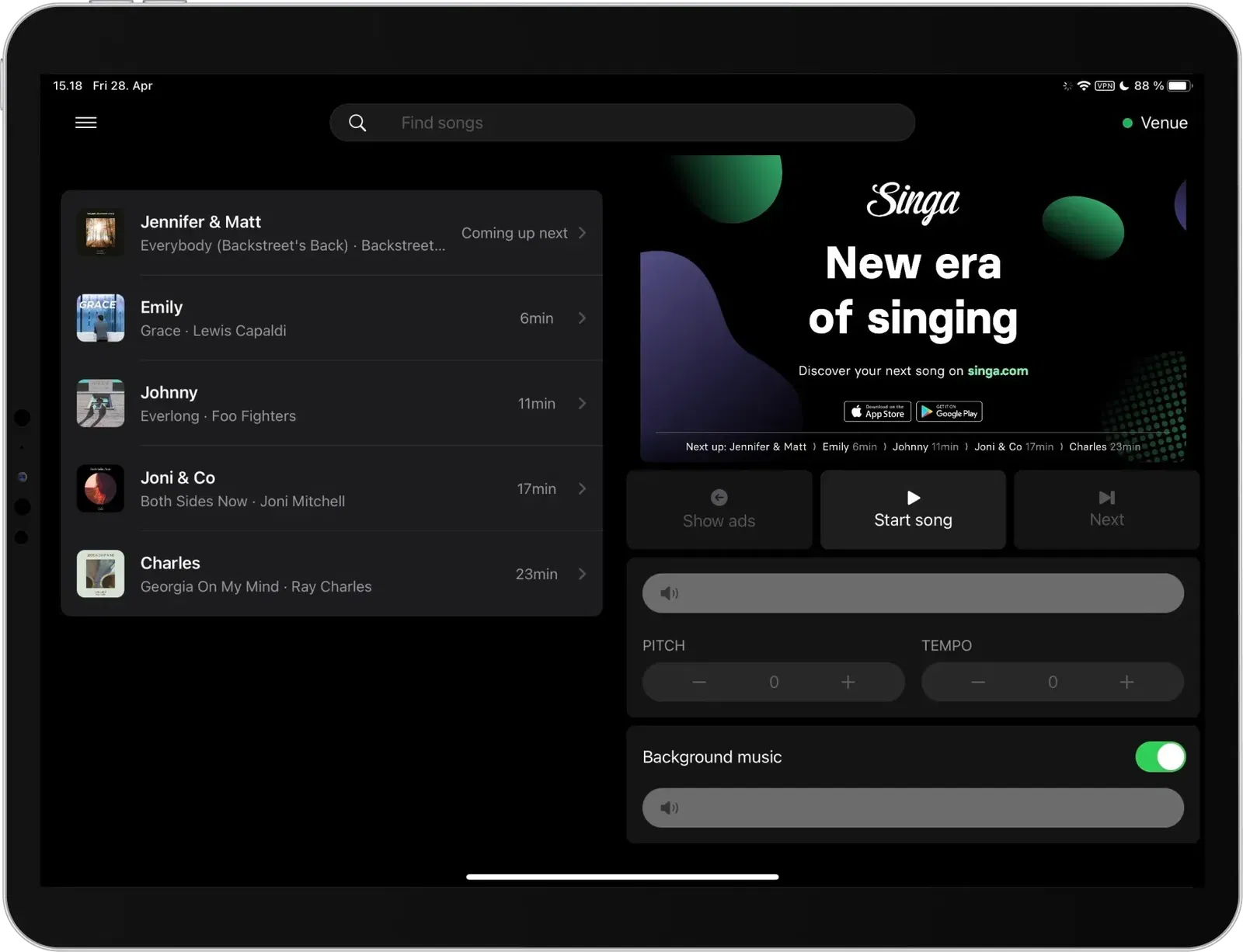
1. Differentiating Features
Extensive Song Catalog: Singa offers a huge variety of songs.
You’ll find music from many genres and in different languages.
The app often adds new songs, including new hits and old favorites.
Thanks to a good search tool, it’s easy to find the song you want.
High-Quality Audio Playback: The app uses advanced tech to provide clear, crisp sound.
The background music tracks sound great, making your singing experience better.
You can also change the sound settings to fit what you like.
Social Engagement Focus: Singa lets you share your singing on social media.
You can also connect with other singers in the app and follow their performances.
The app even has virtual karaoke parties, which helps build a community of singers.
2. Personalization and Customization Options
Tailored Karaoke Experience: You can change how the lyrics look on screen, including the size, color, and background.
Singa suggests songs based on what you like.
You can also make your playlists and save them for later.
User Interface Customization: The app lets you change its appearance.
You can choose different themes and layouts.
You can also change how you move around in the app to make it feel more personal.
Recording and Playback Customization: When you record, you can choose to save just the sound or a video with sound.
After you sing, you can listen back to your performance and improve it.
Tools are also available to edit your recordings before you share them.
Compatibility and Subscription Options
Singa works well on many devices and offers different ways to use it.
Let’s look at how you can use Singa and what options you have.
1. Device Compatibility
You can use Singa on both iPhones and Android phones.
It works smoothly on phones and tablets, so you can choose what works best.
The app gets regular updates on both systems to keep it running well.
2. Subscription Tiers
Singa has different plans to fit various needs:
Free Tier: This lets you try some songs and basic features for free.
It’s good if you want to see what Singa is like.
Premium Tier: This gives you all the songs and advanced features.
The sound is better, and you can change the lyrics’ appearance.
It’s great if you love karaoke and use it often.
Business Tier: This is for places like bars or karaoke rooms.
It has extra features to manage singing sessions and lists, making it a good choice for businesses that want to offer karaoke.
3. Integration with External Devices
Singa works with other devices, too:
Speakers: You can connect to speakers to get better sound.
It’s easy to use with Bluetooth or wired speakers.
TVs: You can show the lyrics and videos on big screens for group singing.
It works with smart TVs and devices like Chromecast and Apple TV.
Social Media: You can share your singing directly on Facebook, Instagram, and Twitter.
It’s a fun way to show off your singing to friends online.
In short, Singa works on many devices and has different plans to suit your needs.
Whether singing alone or running a karaoke night, Singa has options to make it work for you.
Professional Karaoke Software for Hospitality
1. Karaoke Rooms
Karaoke is a great way to keep guests happy and entertained.
Let’s examine how professional karaoke software can benefit the hospitality business.
Private karaoke rooms are becoming more popular in hotels and bars.
They give guests a private space to sing and have fun with friends.
To set up a karaoke room, you’ll need:
- A good sound system
- A screen to show lyrics
- Microphones
- Karaoke software
Ensure the room is comfortable with good seating and lighting to create the right mood.
2. Singa Business Box
The Singa Business Box is a tool for running karaoke rooms.
It helps manage everything about karaoke sessions.
With it, you can:
- Schedule singing times easily
- Keep track of how long people sing
- Use pre-made song lists for different themes
- Make your custom song lists
This makes running karaoke nights much easier.
3. Self-Service Karaoke
Self-service karaoke lets guests control their own singing experience.
It’s great for many places and easy to set up.
You need:
- A device to run the karaoke software
- A screen
- Microphones
- Speakers
Self-service karaoke can save money because you don’t need staff to run it constantly.
Many bars and cafes have found it brings in more customers without costing too much.
In short, using professional karaoke software like Singa can make your guests happier and possibly bring in more money.
It’s worth considering if you want to offer something fun and different in your venue.
Business Model and Earnings
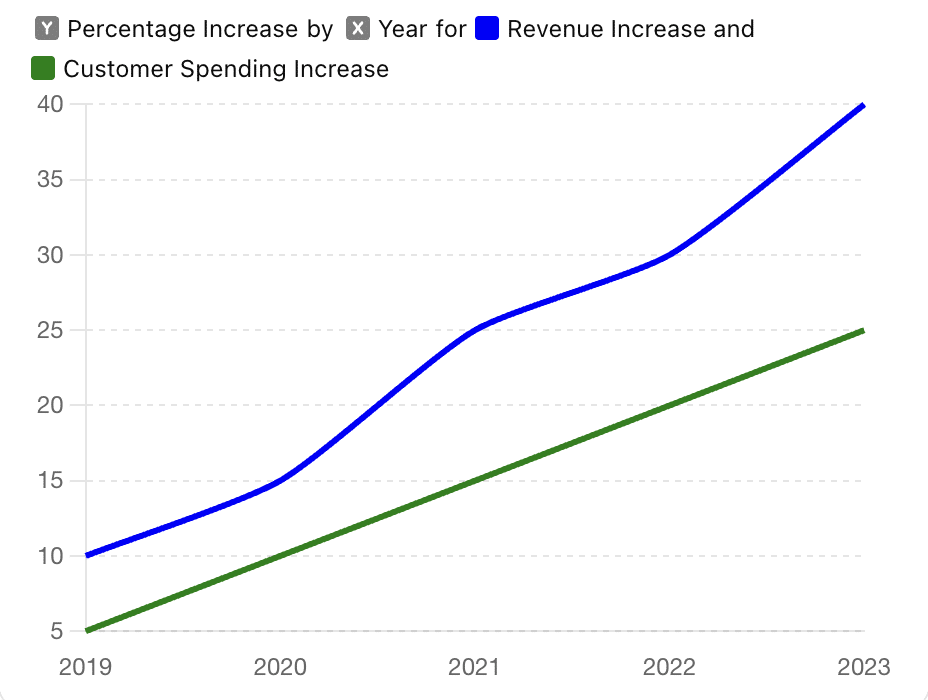
Understanding how Singa can help businesses make money is key for venues thinking about using it.
Let’s look at how Singa can boost earnings and keep customers happy.
1. Revenue Boost
Karaoke can help businesses make more money. It gets people more involved and makes them want to spend more.
Studies show that customers spend up to 40% more when places offer karaoke.
People stay longer while having fun singing, so they buy more food and drinks.
2. Case Studies
Let’s look at two real examples of how Singa has helped businesses:
1. The Singing Pub
This small bar added Singa to their weekend nights.
They set it up with a big screen and good speakers.
After three months, they saw 30% more customers on karaoke nights.
People stayed about an hour longer than usual, ordering extra rounds of drinks.
2. Family Fun Restaurant
This family restaurant uses Singa for its weekday evenings.
They made it easy for families to sing together.
In just two months, their weekday evening sales increased by 25%.
Families started coming more often, and they got great reviews online.
3. Testimonials
Here’s what some business owners and customers say about Singa
“Since we started using Singa, our Tuesday nights have become our busiest. People love the song choice and its easy use.” – Joe, Bar Owner.
“I love going to places that use Singa. The song list is always up to date, and it’s so much fun to sing with my friends.” – Sarah, Regular Customer.
These good reviews help businesses look better and attract more people.
In short, Singa can help businesses make more money and keep customers happy.
It makes people want to stay longer and spend more.
Singa could be a great choice if you’re considering adding karaoke to your business.
You might want to contact them to see how it could work for you.
Conclusion
Singa brings the joy of karaoke to your fingertips, offering a wide range of songs and user-friendly features.
Whether you’re a casual singer or a business owner, Singa has something for everyone.
Its extensive song library, high-quality audio, and social features make it stand out from other karaoke apps.
For businesses, Singa can boost revenue and customer engagement.
The app’s versatility allows it to fit various settings, from private karaoke rooms to self-service setups in bars and restaurants.
Ready to enhance your karaoke experience or bring more fun to your venue?
Give Singa a try.
Download the app to start singing your favorite tunes, or contact Singa for a business demo.
With Singa, great karaoke is just a tap away.
Why not start your karaoke journey today?
Frequently Asked Questions
What Devices are Compatible with Singa?
Singa is compatible with iOS and Android devices, ensuring accessibility for many users.
Can I Customize the Lyrics Display on Singa?
Yes, Singa allows you to customize the lyrics display, including options to adjust font size and color to suit your preferences.
Does Singa Offer Recording and Playback Features?
Yes, Singa provides versatile recording and playback options. You can record your performances and play them back for review or sharing.
How Does Singa Enhance the Karaoke Experience for Venues?
Singa increases customer engagement and spending, with studies showing it can boost customer spending by up to 40%.
What Subscription Options Does Singa Offer?
Singa offers various subscription plans with different features, providing flexibility based on user preferences.