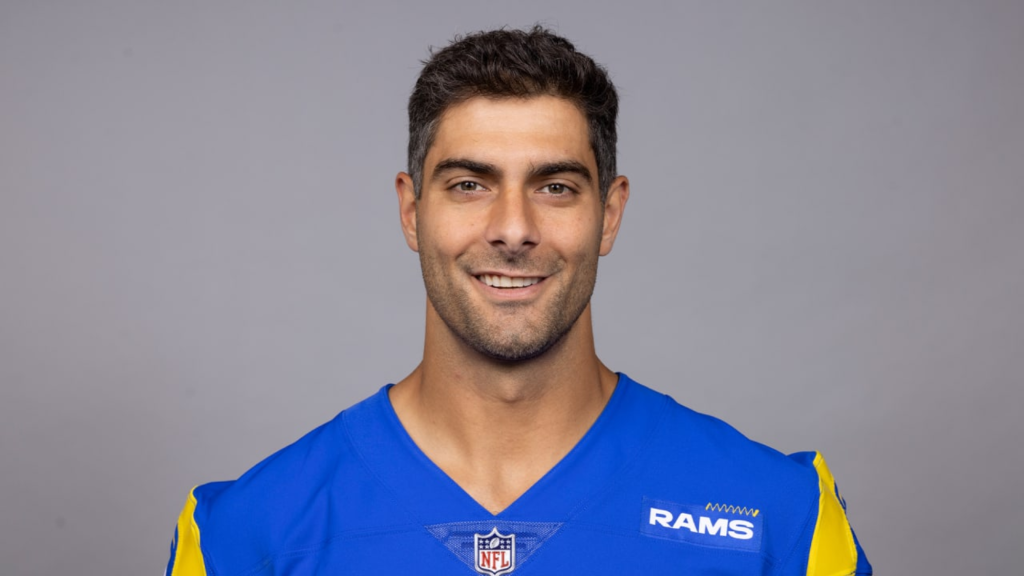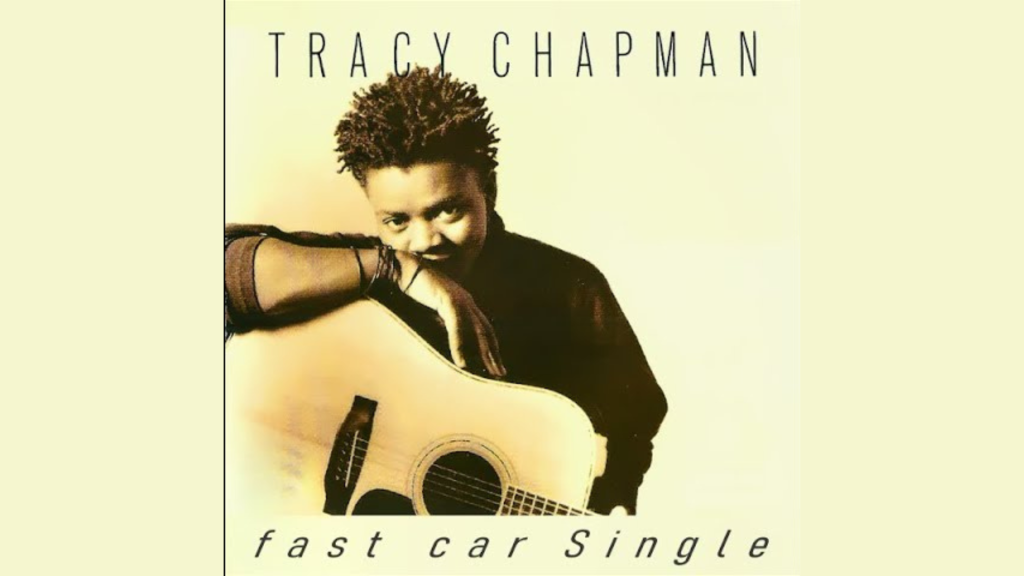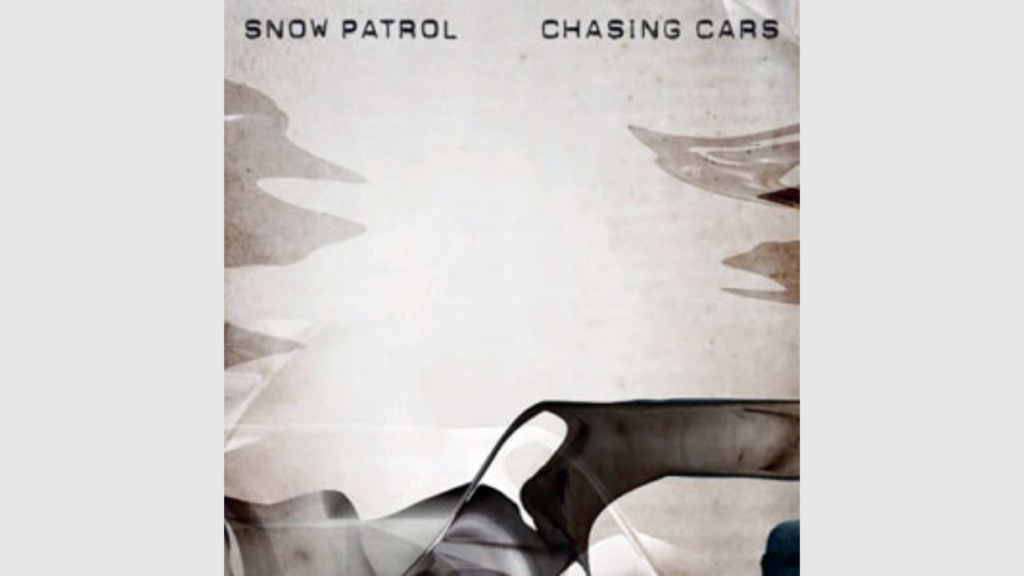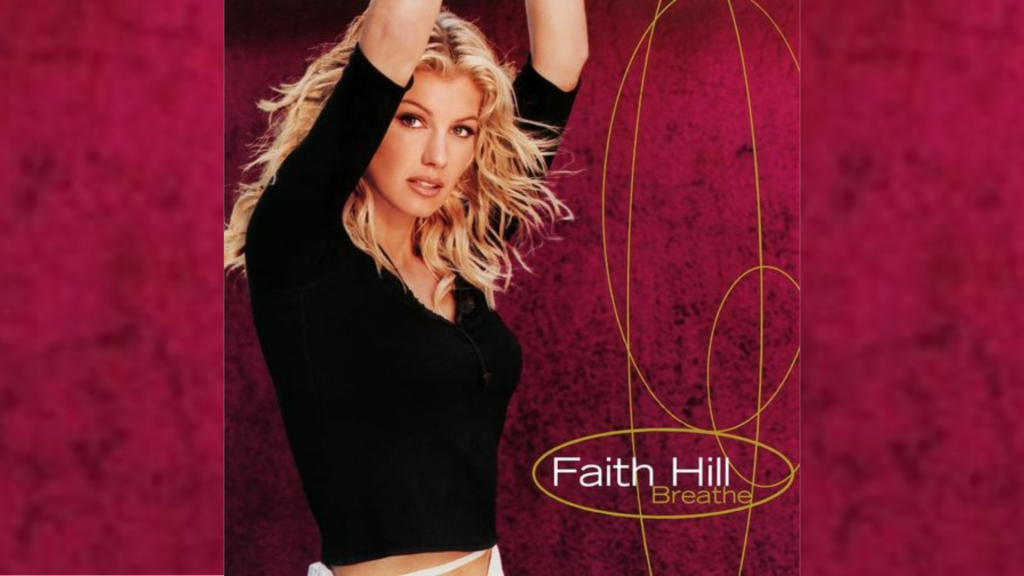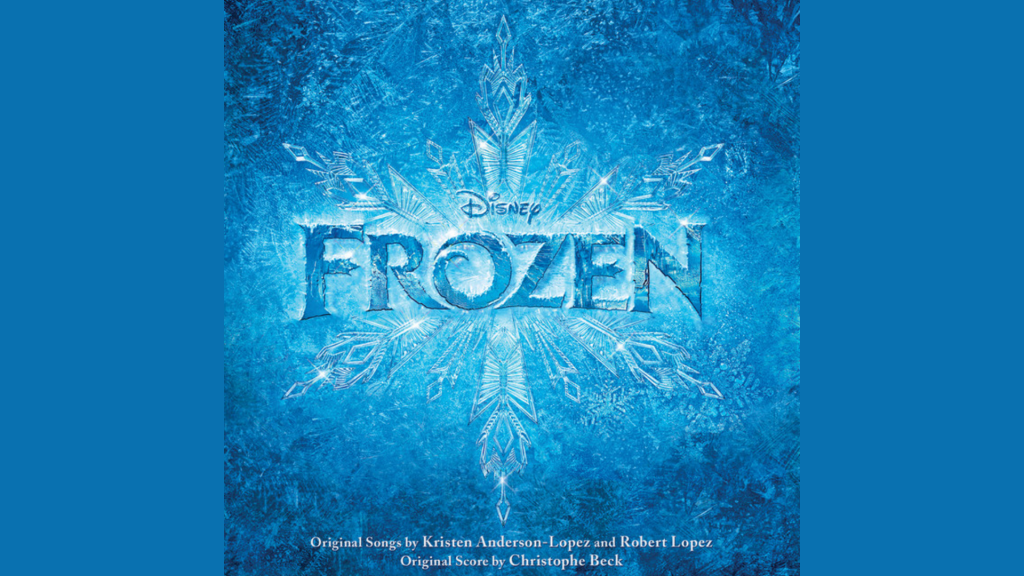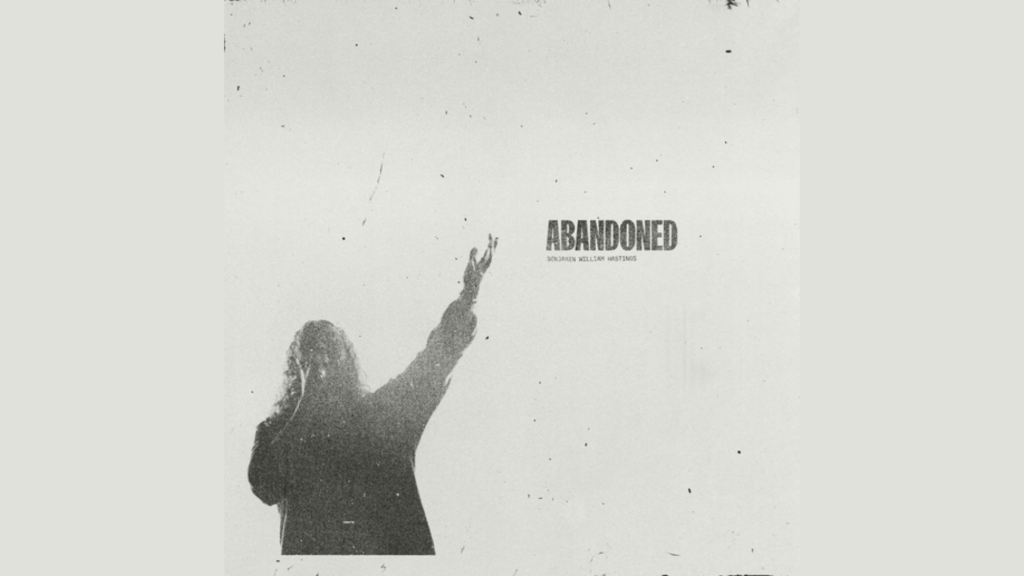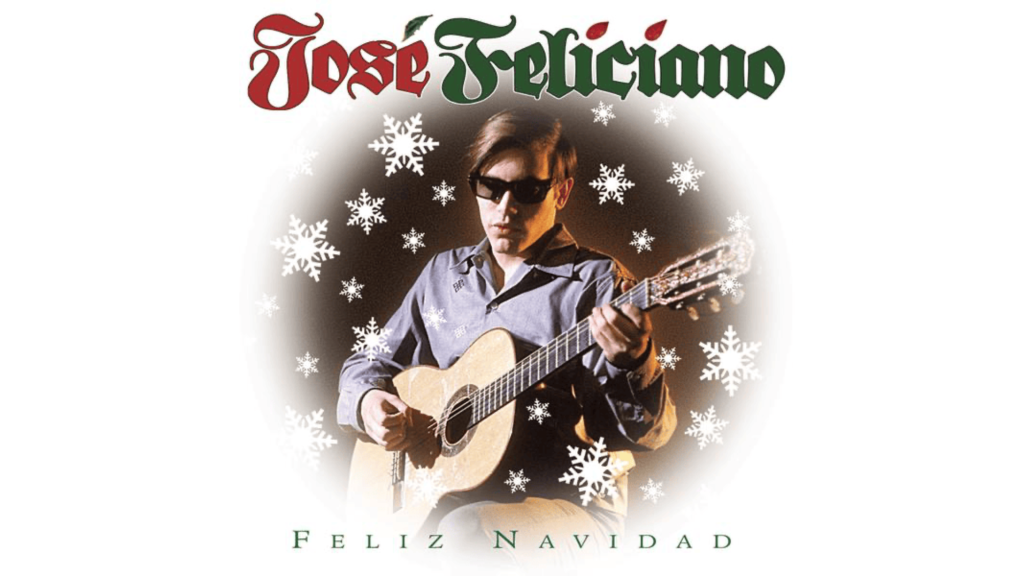If you want to create a powerful digital vision board template online, it has become easier than ever. A digital vision board is a tool that helps you see your goals. Whether you want career success, better health, or happiness, a digital vision board can guide you. But how do you make one online? It’s simpler than you might think. Here, we will walk you through the steps to make your digital vision board from the comfort of your computer or smartphone.
With the help of online tools and apps, you can gather images, quotes, and symbols representing your dreams and wishes. You can arrange and customize these elements to make a digital collage that truly speaks to you.
So, whether you’re looking to manifest your ambition, boost your motivation, or want a daily reminder of your goal. We will show you how to make a powerful digital vision board online.
Let’s get started!
What is a Vision Board?
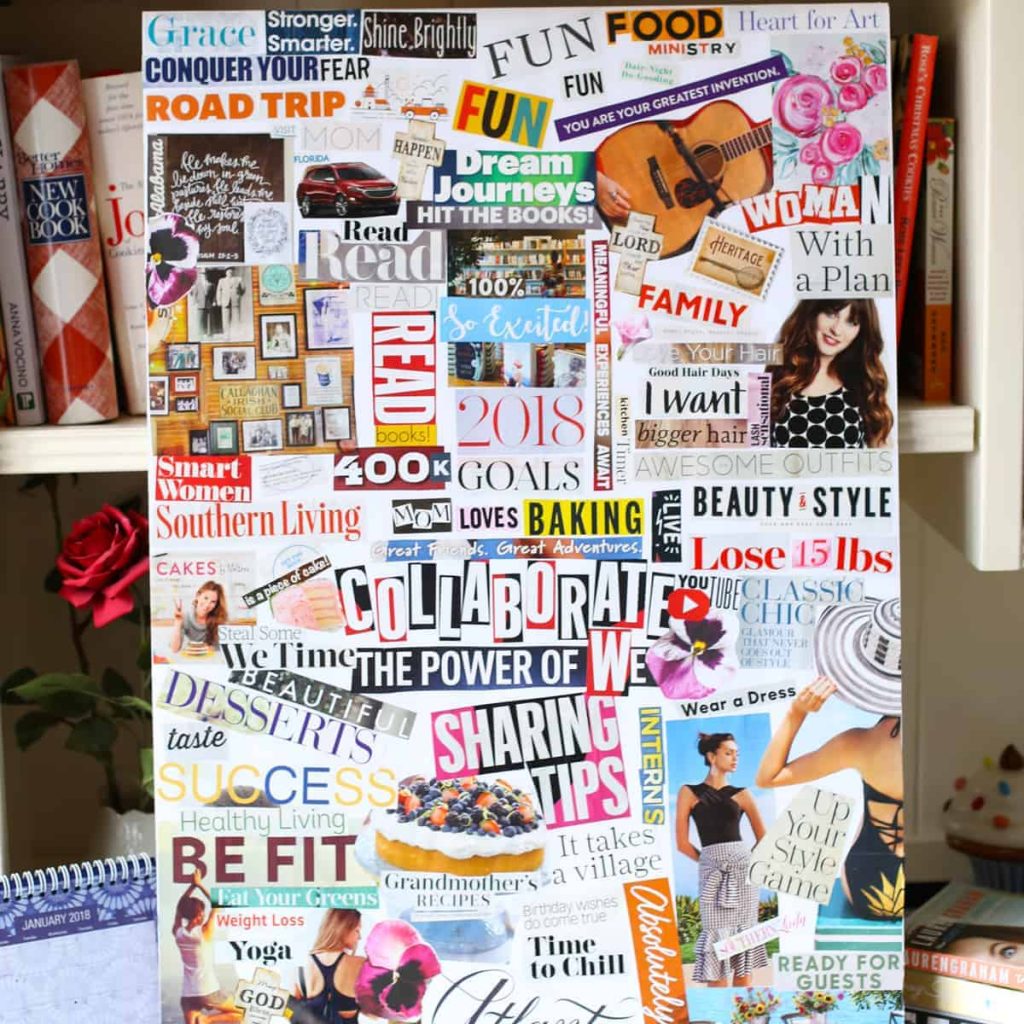
A vision board is a helpful tool for turning your hopes into reality. It’s like a collage that shows what you want in life. You can put pictures, words, and positive messages on it. These can be things like getting fit, having a great job, going to amazing places, or having cool stuff. The point is to picture your ambition so it feels real. You can make a vision board template on paper by cutting out pictures and words from magazines and sticking them on a board. Or, you can make one online using different tools. You can choose which one you like best.
How to Make a Vision Board Online

Making a strong digital vision board online is a great way to bring your dreams to life using your computer or phone.
We’ll explain the process in simple steps:
1. Select Your Vision Board Template

To begin creating a digital vision board, start by picking the right template. You can find many templates online; some are simple, while others are colorful and artistic. Look for one that matches your vision and who you are. Think about your target and how you want to feel when you look at your vision board. If you want to be healthier, choose a template with pictures of fresh food and active people. If you’re focused on your career, go for a template that looks professional.
2. Use Images to make Your Vision Board
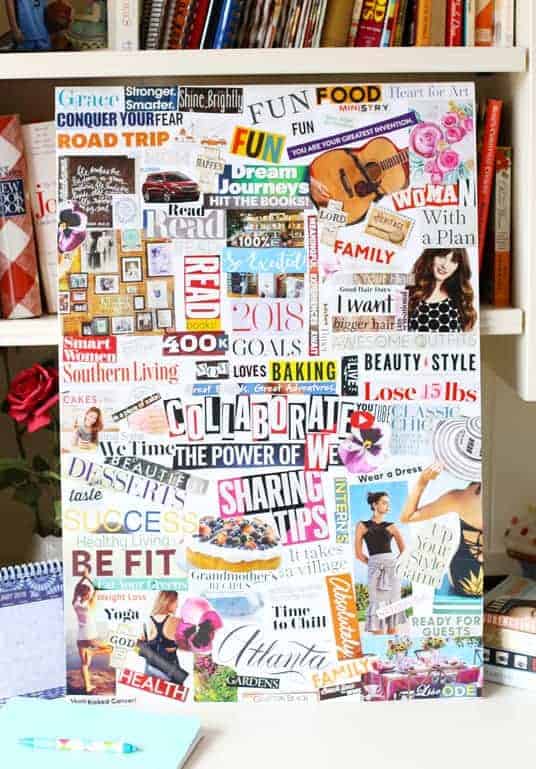
After selecting your template, it’s time to fill your vision board with pictures that show what you want to achieve. This is where you can use your thinking. Look for really good pictures online, or use your photos that match your aim. If your vision board template concerns a dream vacation, picture the place you want to visit, nice beaches, or famous landmarks. If you’re thinking about getting fit and healthy, add images of the body you want, healthy meals, or your favorite exercises.
3. Add Quotes to Take Your Vision Board to The Next Level

Quotes can be like a motivational boost for your digital vision board, giving you that extra push you need. So, when you’re picking quotes, go for ones that really speak to your goals and what you believe in. Whether it’s words of motivation from people you admire, positive lines, or your sayings, these quotes can help you stay focused on what matters. For example, if you’re aiming for a new career, a quote like The key to doing amazing work is to love what you do, said Steve Jobs, can be a constant reminder of your passion. And don’t forget, when you design your vision board, make sure to use cool fonts and layouts to make these quotes stand out.
4. Add Colors to Your Vision Board

Colors are important in your digital vision board because they can make you feel certain emotions and vibes. Think about the feelings different colors can bring. If your vision board template is all about calmness and inner peace, using soft blues and greens can help create a soothing environment. On the other hand, if you want to show your energy for your career or personal growth, vibrant yellows and oranges can convey that. You can add these colors to your vision board by changing the background colors, adding frames, or using color filters on your images. Just make sure the colors you pick match the theme and mood of your vision board. When the colors work well together, it makes your vision board look better.
5. Embellish with Text and Graphics

To make a digital vision board template that’s uniquely yours and full of useful information, try these simple tips. First, add text and images to express your ambition clearly. Explain why you’ve chosen certain pictures and quotes using text. You can even use labels or captions to give context. Graphics like arrows, lines, and shapes can be handy too. They help to make a smooth flow on your board. For instance, use arrows to connect where you are now with where you want to be or to highlight important parts. Make sure your design looks neat so that your message stays clear and attractive.
6. Add Icons that Enhance Your Ideas
![]()
Icons are like picture symbols that show your ideas on your vision board. If you plan to travel, you can use icons like airplanes, globes, or suitcases to show your love for adventure. If you want to be successful with money, you can use icons of coins or a graph going up to show your goals. There are lots of tools online that have many icons to pick from. You can make them bigger or change their look to match your vision board’s style. When you put icons in the right spots with pictures and words, it makes your vision board template more interesting.
7. Your Vision Board is Ready
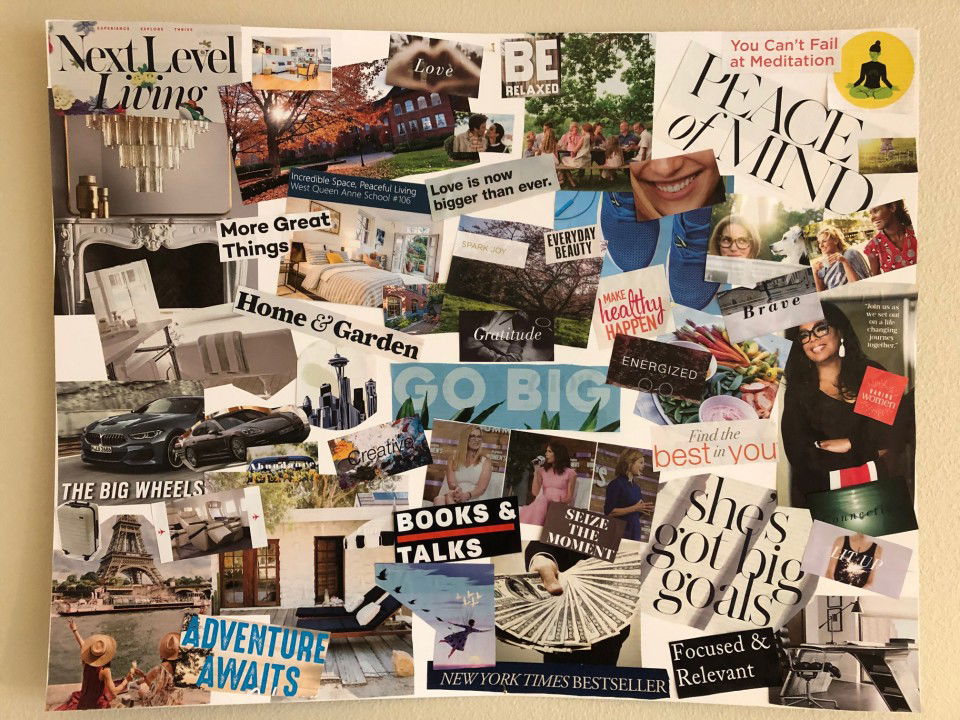
After finishing the earlier steps, your digital vision board template is ready. It’s meant to boost your motivation to reach your aim. Now, take a moment to check if it truly shows what you want in life. Think about how it looks, the colors, pictures, quotes, words, and symbols you used. Everything should work together nicely to make a strong and clear vision board. If you’re happy with how it turned out, you’re getting closer to making your ambition come true.
8. Professionally Print, Download, or Share Your Vision Board

Now that your digital vision board is complete, it’s time to decide how you want to use it in your daily life. Here are a few options:
1. Print: If you like having a real vision board, you can either print it out nicely on good paper or get it done at a print store or in your printer. Pick a size that suits where you want to put it, like a small one for your desk or a bigger one for your wall. A physical vision board template helps you remember your goals all the time.
2. Download: Save your digital vision board as a clear and sharp image on your computer or device. Doing this lets you use it as your computer’s background picture or lock screen, so you see it daily. You can also save a copy on your mobile device to have it whenever you need some inspiration.
3. Share: Sharing your digital vision board with friends or family is a fantastic way to get them involved in your plan and get some extra motivation and help. You can also post it on social media to inspire and connect with people with similar dreams and ambitions.
Why Create a Vision Board Online?

In a digital world, many people find it popular and helpful to make online vision boards to bring their objectives to life. Whether you want to increase your motivation, stay on track with your hopes, or get your thoughts in order, making a strong digital vision board template can make a big difference.
Let’s consider why you might want to make one and how it can help you grow personally and professionally.
1. Accessibility and Portability
Crafting a digital vision board template is a big plus; it’s easy to use and take with you. Unlike regular vision boards you make with paper and glue, digital ones can be seen from anywhere on the internet. So, whether you’re at home, at work, or on a trip, you can quickly look at and change your digital vision board. This makes it super easy, and you’ll always have your ideas nearby.
2. Organizational Tools
Digital platforms often include handy tools to help you organize and personalize your vision board easily. With just a few clicks, you can change the size, move things around, and even add text to your images. This flexibility makes it easy for you to craft a well-organized board that genuinely represents your vision.
3. Eco-Friendly Option
Making a digital vision board is a green choice. It helps the environment by cutting down on stuff like magazines, glue, and paper. This makes setting and picturing your target in a more Earth-friendly way.
Why Do Vision Boards Work?

Making a powerful digital vision board template online is a process that can help you achieve your goals. One of the key reasons why vision boards work so effectively is that they help people stay in alignment with their aspirations. Alignment connects your thoughts, emotions, beliefs, and actions. When these aspects of your inner world are in sync with your external desires, you’re more likely to make progress toward achieving them. Here’s why staying in alignment is vital for the success of your digital vision board.
1. Clarity of Intentions
Creating a digital vision board template helps you set clear goals. When you pick pictures, words, or symbols that show what you want and put them on your board, you must express what you want. This clarity is the first step in making your thoughts match your objective.
2. Visualization
Making a mental picture of your goals is a strong way to teach your mind. Digital vision boards offer a flexible space to see and deeply engage with your ambition. This constant reminder helps you believe even more that you can make your dreams come true and keeps your thoughts and feelings on the right track.
3. Positive Affirmations
You can make your digital vision board even better by adding motivational lines along with pictures and symbols. These lines remind you of what you can do and the journey you’re taking. When you regularly look at these lines, they help make your beliefs match your goals, which makes you feel more sure of yourself and keeps you motivated.
Conclusion
Crafting a digital vision board online is a fantastic way to change your ambition into reality using technology. By following the steps we’ve discussed, you can use digital tools like Canva, Pinterest, or vision board apps to create an inspiring representation of your target.
Start by simplifying your objectives and collecting motivating images and quotes. Ensure your digital vision board is well-organized and free from distractions to improve your focus.
Remember to revisit it regularly to keep your aim fresh in your mind. You can choose to share it with friends or keep it private, according to your preference. While a digital vision board template can motivate you, it’s your commitment and hard work that will make your dreams come true.
Stay positive and believe in yourself as you progress towards your goals. So, take the step and build your digital vision board!
Frequently Asked Questions
Why Should I Make a Digital Vision Board Instead of a Physical One?
Digital vision boards offer several advantages, including easy updates, accessibility from anywhere with an internet connection, the ability to include multimedia elements, and the option to collaborate with others online.
What Tools or Platforms Can I Use to Make a Digital Vision Board Online?
There are various online platforms and tools available for making digital vision boards, including Canva, Pinterest, Trello, Adobe Spark, and even simple tools like Google Slides or Microsoft PowerPoint.
How Do I Get Started with Making a Digital Vision Board Template Online?
To get started, choose a platform or tool that suits your preferences. Make an account if necessary, select a template or blank canvas, and start adding images, quotes, and other elements that represent your goals and aspirations.
What Elements Should I Include on My Digital Vision Board?
Your digital vision board should include images, quotes, affirmations, and any other elements that inspire and motivate you to achieve your goals. Include visuals that resonate with your aspirations and remind you of what you’re working towards.