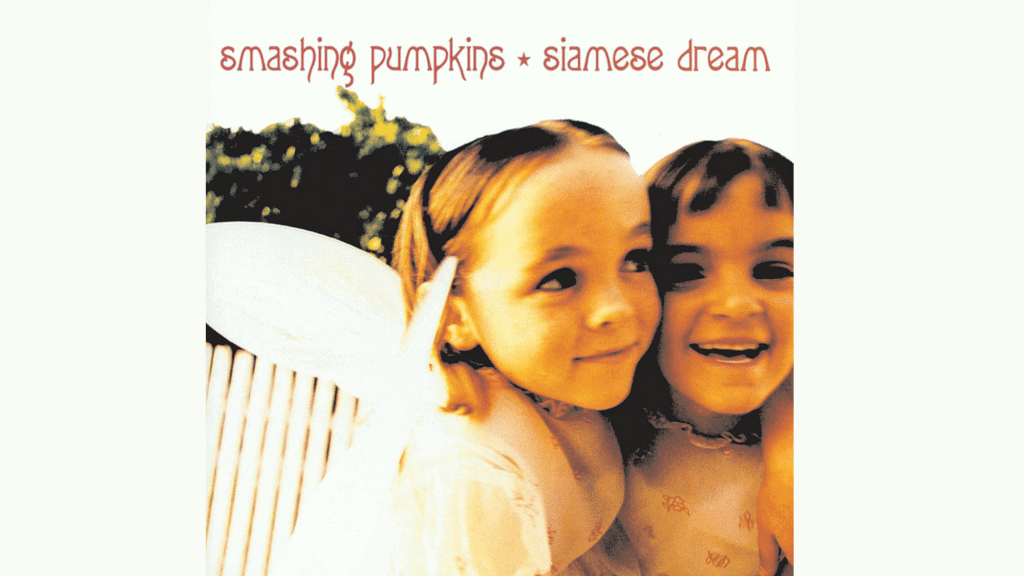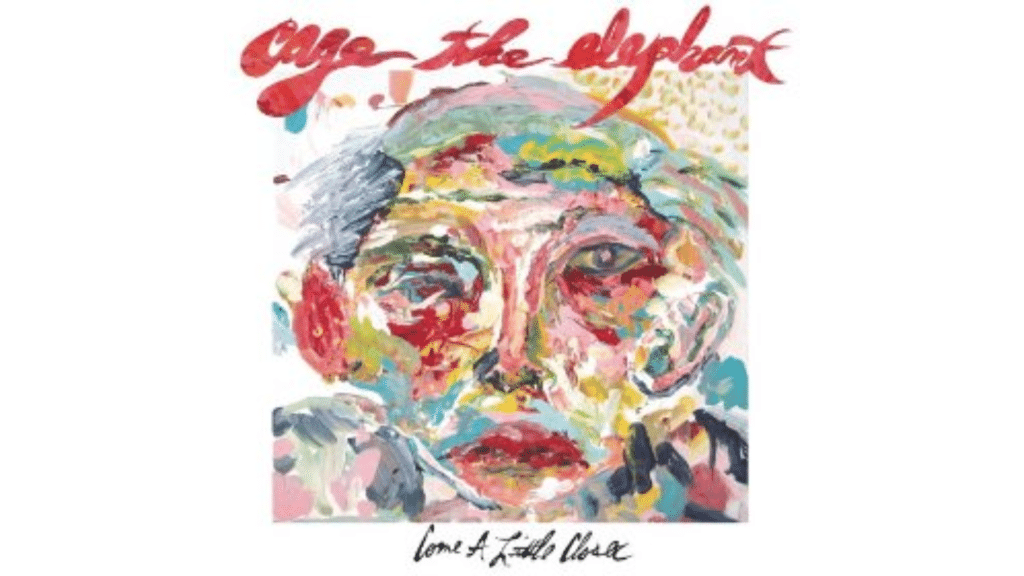Learning to edit videos is a must to create engaging content for social media or any purpose. As a content creator, student, or someone who loves playing with videos, you’ll need powerful yet affordable tools to turn your raw footage into something special.
It’s no wonder that people seek reasonably-priced video editors for PCs because they have a reputation for being expensive. However, solid options exist, just like Filmora and OpenShot. In this article, they’ll be compared head-to-head to help you decide which one to choose.
Part 1. Filmora: A Premium yet Free Video Editor
Wondershare Filmora is a video editor for PCs with free download, making creating fantastic content easier for beginners and experts alike. Developed by Wondershare, this software has gained popularity among casual and professional video editors, especially as an entry-level yet advanced software option.

The free version of Filmora offers robust features designed to meet basic video editing requirements. Key capabilities include:
- Drag-and-drop video editing interface
- Multiple video and audio track support
- Basic transition and effect libraries
- Title and text overlay options
- Simple color correction tools
- Crop and trim video functionality
- AI-powered editing tools
The free version offers substantial editing power but includes a Filmora watermark in exported videos. The paid version unlocks advanced features and AI-powered editing tools for a clean, professional output. It provides enhanced capabilities like advanced effects, extensive transition libraries, and AI-assisted editing credits.
This pricing and freemium version model allows users to experience the software’s core functionality before committing to a purchase, making Filmora an attractive option for video editing.
Part 2. OpenShot: An Open-Source Video Editor for Windows
OpenShot is a powerful open-source video editing solution offering complete freedom for Windows users. Launched in 2008 by Jonathan Thomas, this free software has become a popular choice for many video editors because of its accessibility to a broader range of users. However, its strongest suit is its freehand development with the help of an active community.

Key features of OpenShot include:
- Multi-track video editing capabilities
- Unlimited layers for complex video compositions
- Broad format support for video, audio, and image files
- Extensive library of transitions and effects
- Title and subtitle creation tools
- Keyframe animation for precise editing
- Chroma key (green screen) functionality
As you may have noticed, OpenShot is a good choice because it has no cost involved and is open-source. Unlike many free video editors, it offers a comprehensive editing experience without watermarks or upgrades. Users can create, edit, and export videos on Windows, Mac, and Linux.
Regular updates from an active open-source community keep the software up-to-date with the current trends or fads in the video editing industry.
Part 3. Head-to-Head Comparison: Filmora vs. OpenShot
Choosing software is often focused on its features, usability, and overall performance. It’s also the same with video editing tools. This comprehensive comparison between Filmora and OpenShot reveals the strengths and nuances of each platform, helping users make an informed decision.
User Interface
Filmora presents a sleek, modern editing interface designed with user experience at its core. While it has a lot of tools in the editing interface, it still keeps it easy for the average person to navigate. All the tools that you need are placed above the timeline. Also, there’s a dedicated panel for media, AI, stickers, templates, audio, etc.

OpenShot, in contrast, adopts a more technical aesthetic. Its interface appears more technical and less polished than that of Filmora. In OpenShot, everything is laid out for the user, but it takes several clicks to access tools like Transitions, Effects, etc.

Editing Tools
In terms of fundamental editing capabilities, both platforms demonstrate remarkable parity. Standard features like trimming, cutting, adding transitions, and applying basic effects are equally robust in Filmora and OpenShot.
Filmora, however, has the upper hand through its AI tools. These advanced features can automatically enhance video quality, remove unwanted objects, and more. The AI capabilities provide an extra layer of convenience that sets Filmora apart from open-source alternatives like OpenShot.

Performance
Performance metrics heavily favor Filmora. The software delivers smoother video rendering, faster processing times, and more stable performance across different computer configurations. Filmora’s codebase ensures that your workstation is loaded at a minimum while delivering high-end results in the form of video.
OpenShot, while functional, can show the occasional performance limitation. Users might experience slightly slower rendering times and more system resource usage. This is especially the case when working with complex, multi-layered video projects.
Final Considerations
While serving the same purpose, each software presents different advantages and strengths. Filmora offers a more polished, user-friendly experience with AI innovations, while OpenShot provides an entirely free, open-source solution with solid fundamental editing capabilities.
Conclusion
Filmora and OpenShot both present a compelling case for users looking for Windows video editors. Filmora stands out with its polished interface, AI tools, and smooth performance, making it ideal for beginners and intermediate editors. OpenShot, though more basic and open-source, remains a good budget-friendly option for simple editing needs.
Ultimately, Filmora stands out as the recommended free downloadable video editor on PCs. Give it a try to elevate your content creation journey!