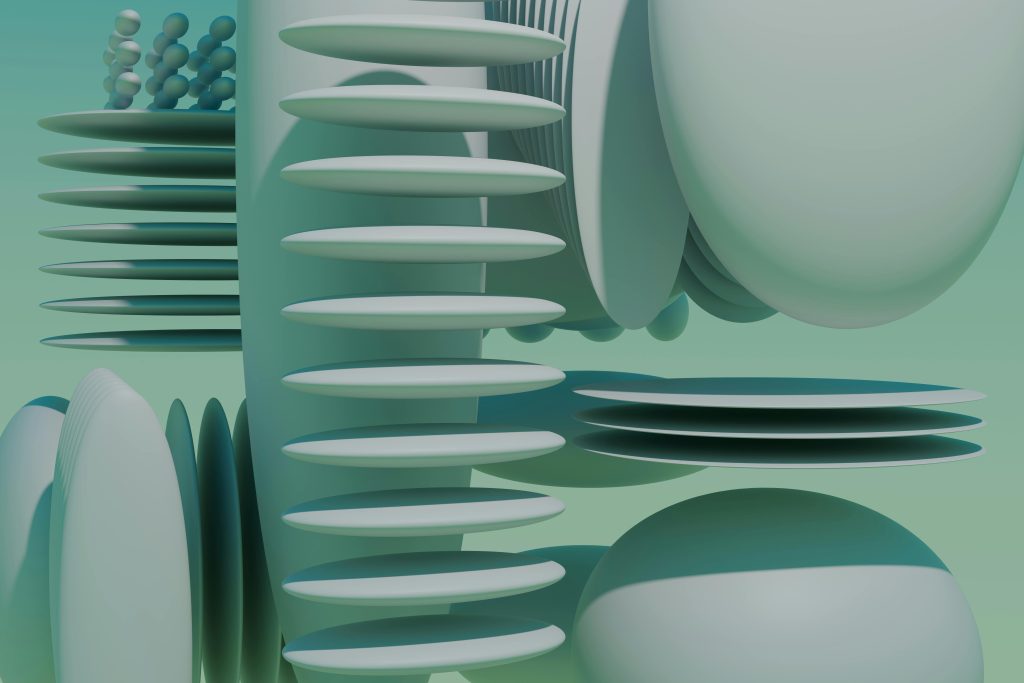Nowadays, email security is built with measures referred to as email authentication protocols (e-mail hem. SPF, DKIM, and DMARC). These tools verify sender legitimacy, combat phishing, and ensure deliverability by almost working like digital passports for an email. For businesses using platforms like Google Workspace or sending bulk emails via Gmail, understanding these protocols is very critical.
Lacking these well-meaning emails could be flagged as spam, hurting engagement and reputation. In this guide, we will explain how these protocols work, their effect on deliverability, and how to use them properly. With good understanding and application of SPF, DKIM and DMARC, these businesses will protect their email campaigns and keep the trust of recipients.
1. The Basics of Email Authentication
Email authentication protocols—SPF, DKIM, and DMARC—have been made to support anti-spoofing and anti-phishing sending identity verification measures. SPF allows for a whitelist of email servers; DKIM signs the content for integrity; and DMARC joins them both and tells receiving servers what to do with those emails in the case they are unauthenticated.
If one bulk email reply is landing in the spam folder, this could be because SPF, DKIM, or DMARC has not been implemented correctly—an important consideration for email deliverability in bulk email campaigns. In addition, deliverability software may be useful to monitor these issues, but they can only be addressed with the proper setup of email authentication protocols. Otherwise, Gmail and other providers might not trust your emails, which will hurt engagement and tarnish your brand.
2. SPF: The Gatekeeper
SPF (Sender Policy Framework) is akin to a bouncer at a nightclub, determining who gains entry. By listing authorized email servers within a domain’s DNS records, SPF works to stop spammers impersonating your domain. For instance, a lack of an SPF record could allow Google’s Workspace emails to be unduly flagged as spam.
If configured appropriately, according to SPF, Gmail, and provider mail systems all are notified that your emails are genuine and lessening the risk that they will be blocked. SPF in itself is not secure; it does nothing to ensure that contents are secure. Hence, it must be integrated with DKIM and DMARC for serious defense against spoofing. Overly complicated SPF entries should be avoided; too many entries could cause operational errors.
3. DKIM: The Digital Signature
DKIM (DomainKeys Identified Mail) adds a cryptographic signature to emails so they can be validated by receiving mail systems to make sure they were not altered while in transit. The signature is computed and applied with a private key; the receiving server verifies it using a public key placed in your DNS.
For businesses sending bulk email in Gmail, DKIM builds trust from email providers, such as Gmail, that place importance on authenticated emails. If an inconsistency is flagged by a software for deliverability with their DKIM uptake, you directly remedy that inconsistency by changing the DNS records. DKIM also ensures content integrity, which is paramount for recipient trust.
4. DMARC: The Policy Enforcer
DMARCs are the last layer of protection. It informs receiving servers how to treat emails that have failed both SPF and DKIM checks. For example, one could ask Gmail to quarantine or reject such emails. DMARC also provides in-depth reporting of authentication failures to help you fix such problems and ensures all goes down together in bulk email campaigns so that emails are not flagged as spam.
5. Boost Deliverability with SPF
SPF is the first step that tells spam filter providers, such as Gmail, that you own your mails and that they are legit. The most common reason for emails to be spam in Google Workspace is not having an SPF record. Take an SPF record stating all the permitted mail servers that are in your domain and add it to your DNS for fixing. Do not overcomplicate the record with too many entries as that may trigger errors in it. Deliverability software audits SPF configurations, but one must also check them manually.
6. DKIM’s Function in Email Campaigns
During transmission, critical email content should remain unchanged, which is generally important for mass emails. Suppose your DKIM signature is invalid; Gmail will consider your emails suspicious. To do that, you must generate a DKIM key pair and publish the public key in your DNS. For organizations using a software for deliverability, monitoring DKIM alignment is vital. Authentication fails where your domain and selector do not match.
7. DMARC Reports: Understanding Deliverability
In such reports, they contain actionable data about email authentication failure. For instance, if your emails from Google workspace fail DMARC checks, the reports will tell you the server or domain causing the issues. A software for deliverability can parse the reports, helping you track misconfigurations. Use this information to update SPF/DKIM records or change DMARC policy.
8. Why Google Workspace Emails Go to Spam
Google workspace emails going to spam happens even though you have all authentication protocols simply because the sender’s reputation on Google is low, or that he has exhausted sending email capacity for the day. Gradually warming the list and avoiding spam triggers would work for a bulk email campaign. Engagement metrics keep track on what a software for deliverability flags as risky practices.
9. The Software for Deliverability
This software analyzes SPF, DKIM, and DMARC alignment so that businesses can actually optimize their email campaigns. DuoCircle or the deliverability tool offered by Mailchimp go one step further by auditing DNS misuse, monitoring spam complaints, and offering real-time insight. For bulk email senders, the programs really help minimize guessing and ensure compliance with provider policies.
10. Bulk Emailing Best Practices
To reach maximum deliverability:
- Authenticate thoroughly: With SPF, DKIM, and DMARC.
- Avoid triggering Gmail limits: Build a reputation by slowly increasing volume.
- Personalize: Artificially generic emails trigger spam filters.
- Clean your list: Infrequent addresses or those reporting spam should be removed.
- Use a software for deliverability: It helps to track authentication and engagement.
Conclusion
SPF, DKIM, and DMARC are used to protect email campaigns and guarantee deliverability. With these protocols in place and a software for deliverability on their side, companies can keep their emails away from spam, earn the trust of email providers, and keep their sender reputation intact.
Everything depends on authentication for landing in inboxes and not in spam boxes-whether it is Google Workspace or bulk email distribution. First, the audit of SPF, DKIM, and DMARC records initiates the entire process, along with third-party tool usage to monitor and tweak deliverability efforts. Such actions will help protect your brand and maximize your email campaign benefits.