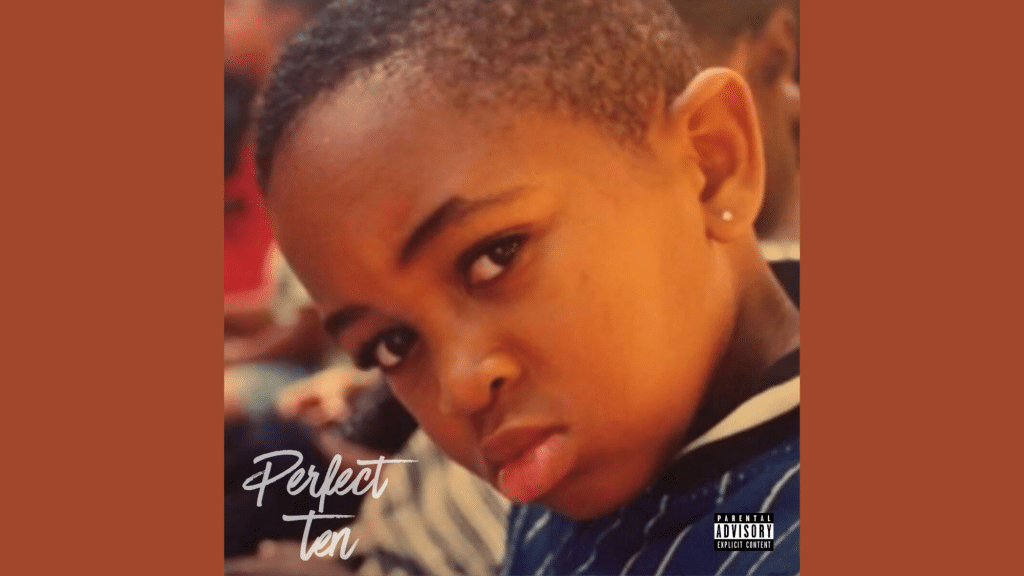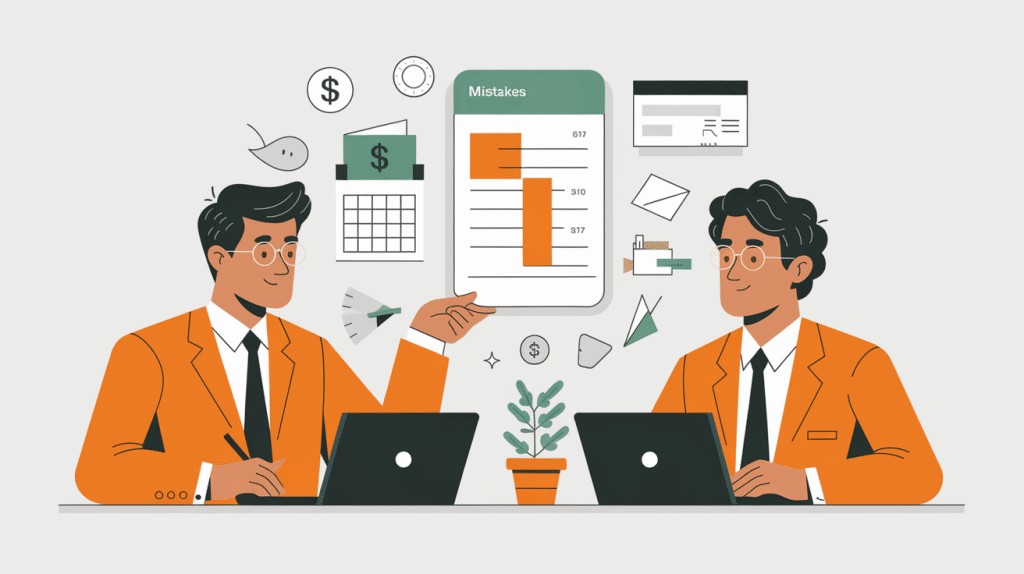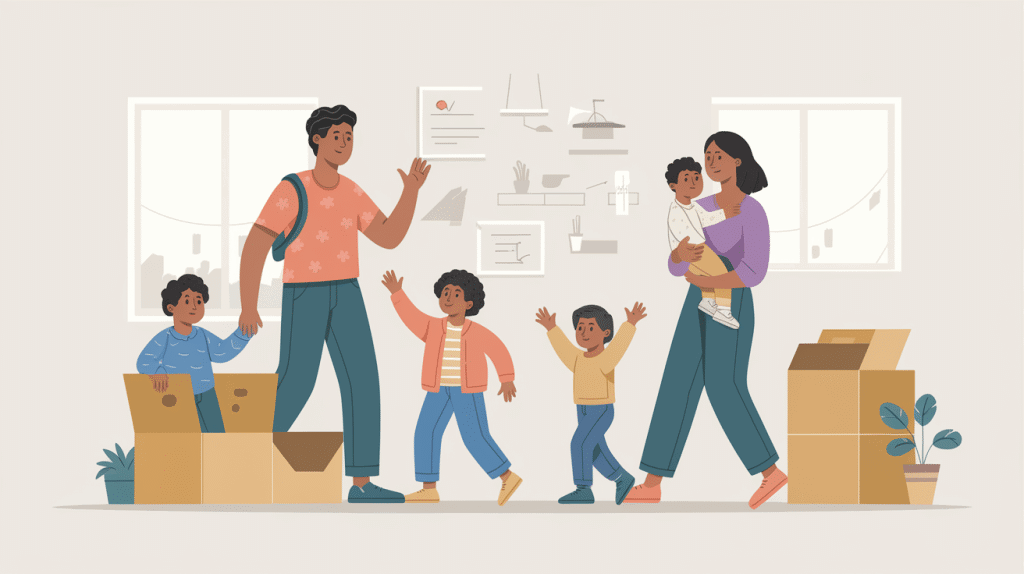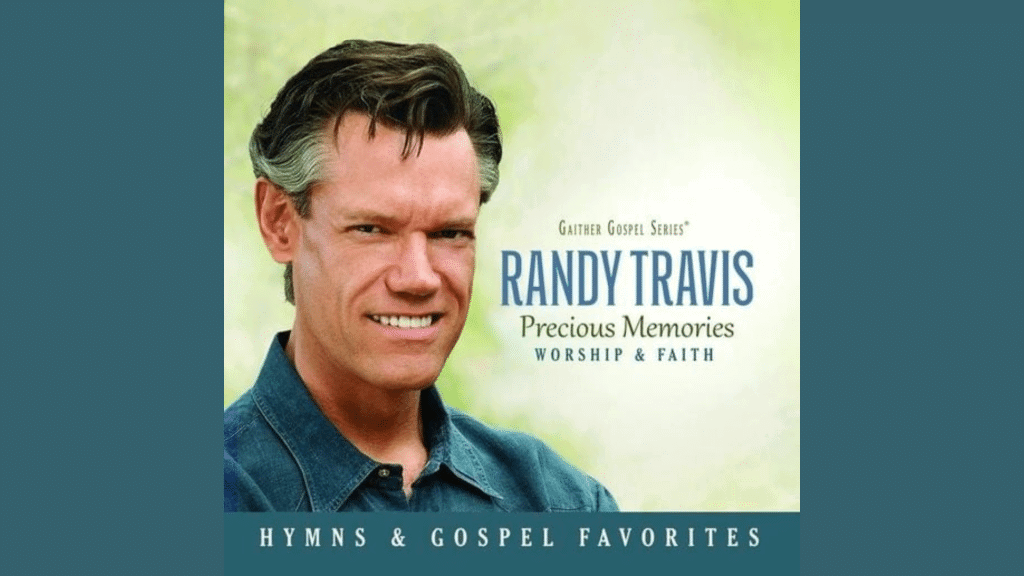Instagram isn’t just a photo-sharing app anymore, it’s a massive hub of creative energy. From jaw-dropping travel reels to how-to makeup tutorials, from meme-worthy clips to deeply personal storytelling, there’s a sea of content worth bookmarking. But what if you want to go beyond the “Save” button? Maybe you’re looking to watch something offline, repost on another platform, or build a mood board of visual inspo. That’s where Instagram video downloaders come in.
Let’s cut through the noise and talk about what these tools actually do, how they work, and which ones are worth your time in 2025.
What’s an Instagram Video Downloader Anyway?
At its core, an Instagram downloader is a third-party tool that lets you save content, reels, stories, IGTV clips, or even carousel videos, directly to your device. These tools bypass the usual limitations of Instagram’s platform, where downloads aren’t natively supported and content is typically locked behind an account wall.
Depending on the service, you can:
- Download videos without the Instagram watermark
- Choose between different resolutions (handy if you’re optimizing for storage or quality)
- Save only the audio if you want to repurpose music or voice overs
- Archive story highlights or reels before they disappear or get buried in your feed
Basically, it’s a way to keep your favorite content accessible anytime, even when you’re offline or off the app.
Why Do You Need an Instagram Downloader?
While your Instagram feed is always buzzing, sometimes you want to hit pause to save, reflect, reuse, or simply watch again later. That’s when knowing how to download Instagram videos becomes less of a trick and more of a toolkit essential.
So, why would anyone need to download an Instagram reel or video in 2025? Let’s get into it.
1. Watch Anytime, Anywhere
Ever tried to stream a reel while stuck in airplane mode or hit with spotty service during a commute? Instagram doesn’t let you download videos natively, which means you’re out of luck without a stable connection. By saving content directly to your phone or desktop, you can revisit your favorite videos anytime, whether you’re traveling, conserving data, or just offline for a bit.
Think of it like creating your own portable playlist of video content: no buffering, no waiting, just press play.
2. Easier Cross-Platform Sharing (No Drama, No Limits)
Want to repost a funny reel to your Instagram Story, share a video in a WhatsApp group, or drop a clip in a Facebook community? Downloading makes it easy to do that without needing to DM links or rely on platform integrations that don’t always play nice.
This is especially useful for marketers, meme pages, or community managers who need to redistribute content in creative ways. Just remember to give credit where it’s due.
3. Preserve Content Before It Vanishes
Instagram stories disappear after 24 hours (unless saved to highlights), and reels can be taken down, made private, or buried under a creator’s growing library of content. Maybe it’s a DIY tutorial you want to revisit next month, a powerful mini-doc you don’t want to forget, or even your own post you plan to archive.
Downloading gives you control. No more screenshotting frames or scrambling to find that one perfect reel you forgot to save.
4. Collect Creative Inspiration Without Scrolling for Hours
If you’re a content creator, brand strategist, or just someone who appreciates a well-edited reel, downloading videos lets you build a reference library of inspiration. Studying transitions, sound syncs, or camera angles becomes easier when you can slow it down, pause, and analyze without distractions.
Saving great content is step one, but building your audience is where the real momentum kicks in. If you’re serious about growing on Instagram in 2025, consider using a trusted Instagram growth service to help boost visibility, reach real followers, and stay ahead of the algorithm.
5. Reclaim Control Over Your Own Content
This one’s often overlooked: sometimes creators want clean copies of their own uploads, free of compression, watermarks, or app interference, especially if they’ve lost the original file or want to repurpose it on other platforms. A good downloader can help you grab your published reels in high quality, giving you more flexibility to remix, repost, or archive your own work.
How to Save Instagram Videos
Whether you’re archiving a reel that hits just right, saving a tutorial for later, or grabbing your own content for repurposing, downloading Instagram videos is easier than ever, no tech skills required. Here’s how to do it, step by step.
Step 1: Grab the Video Link
Start by finding the Instagram reel, post, or video you want to save.
- Tap the three-dot menu (you’ll find it in the top-right corner of most posts).
- Select “Copy Link.”
This copies the direct URL to your clipboard, which is exactly what you’ll need to plug into a downloader tool.
Step 2: Choose a Trusted Instagram Downloader
Head to a reliable third-party site like INDownloader.app’s mp4 video downloader. This tool is free, requires no logins, and works on both desktop and mobile.
Step 3: Paste the Link and Start the Download
- Paste the copied Instagram link into the downloader’s input field.
- Hit the Download button.
- Choose the format you want, usually MP4 for video or MP3 if you’re only after the audio.
Depending on the tool, you may be offered a few resolution options too.
Step 4: Save It to Your Device
After processing, the downloader will provide a direct download button. Tap it to save the file.
- On iPhone or iPad, the video will typically land in your Files or Photos app.
- On Android, it’ll go straight to your Downloads folder.
- On the desktop, it should save wherever your browser is set to download files (usually your Downloads folder).
Conclusion
An Instagram downloader is a must-have tool for anyone who loves Instagram content and wants the freedom to save, share, or access videos and photos offline. Whether you’re collecting content for personal use, creative inspiration, or work-related projects, these tools make saving media quick and hassle-free.
By using the right downloader and following best practices, you can easily save Instagram videos and reels while staying aware of ethical and copyright considerations. Choose a reliable tool that fits your needs, and make your Instagram experience more flexible and powerful.