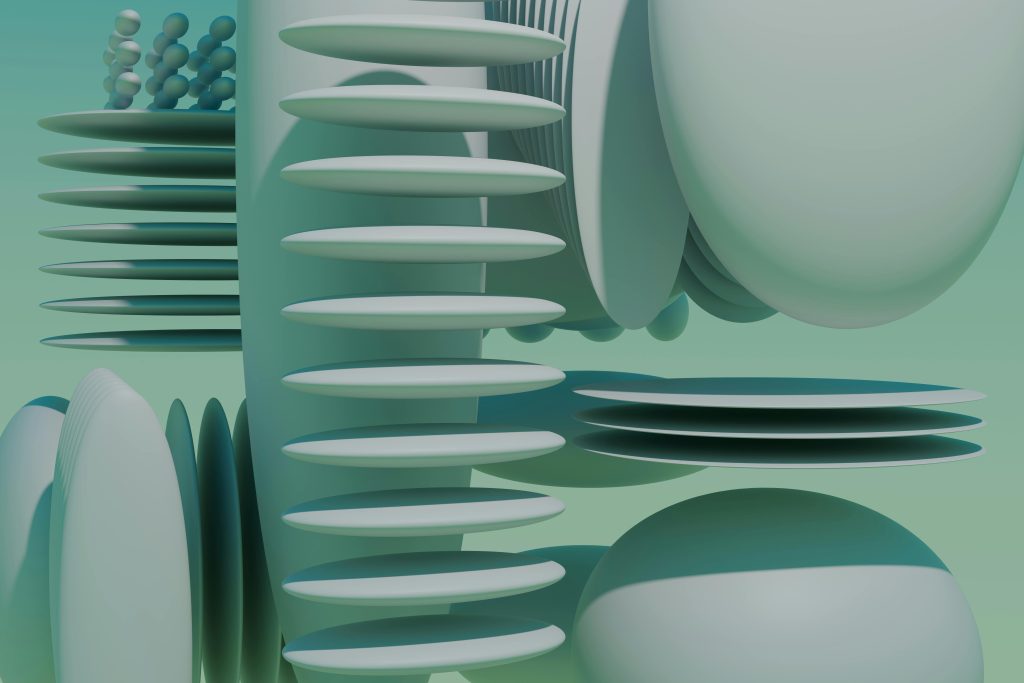In online gaming and streaming, few names shine as brightly as IShowSpeed.
With millions of subscribers across platforms, this young content creator has captivated audiences with his energetic personality and entertaining gameplay.
For streamers like Speed, a well-equipped gaming room isn’t just a luxury—it’s an essential trade tool.
A streamer’s setup can make or break content quality, affecting everything from video resolution to audio clarity.
It’s the command center from which they broadcast, interact with fans, and create content that keeps viewers coming back for more.
This blog post examines IShowSpeed’s gaming room, exploring the computers, furniture, and other equipment that power his streams.
From his PC specs to his choice of gaming chair, we’ll see the elements that make his setup and contribute to his success as a content creator.
Main Features of IShowSpeed’s Gaming Room
1. Consoles and Computers
PlayStation 5
Speed prominently features the PS5 in his setup. This next-gen console lets him stream the latest games with top-notch graphics and performance.
Gaming PC
While Speed doesn’t specify the exact model, he mentions having an i7 processor, which suggests a powerful setup capable of handling demanding games and streaming software.
He describes his PC as “beautiful,” indicating that it’s not just about performance but aesthetics. Speed has two PCs in his setup:
- His main gaming PC, which he uses for playing games
- A secondary PC that serves as his streaming PC, handling the encoding and broadcasting of his content
This dual-PC setup is common among serious streamers. It allows for smooth gameplay on one machine while the other handles the resource-intensive task of streaming.
2. Audio Equipment
Headphones
Speed uses different headphones for different purposes:
- PS5-specific headphones for console gaming
- A separate pair for PC gaming and streaming
Microphone
Speed uses a Blue microphone for his streams. Blue is known for producing high-quality USB microphones popular among content creators.
While he doesn’t specify the model, it’s likely to be something like the Blue Yeti or Blue Snowball, both of which streamers favor for their clear audio pickup and ease of use.
These audio choices demonstrate Speed’s understanding of the importance of clear communication with his audience, whether trash-talking opponents or interacting with his chat.
Additional Equipment of IShowSpeed’s Gaming Room

Beyond the core gaming and audio setup, IShowSpeed’s room features a range of equipment that enhances his streaming quality and comfort.
Let’s explore these additional elements that contribute to his content creation process.
1. Video and Streaming Equipment
- Main Streaming Camera: Speed uses a high-quality camera for his primary streams. While he doesn’t specify the model, it’s positioned to capture him clearly while seated at his desk.
- Secondary Camera: Interestingly, Speed has a second camera specifically for platforms like Omegle. This shows his adaptability to different content formats and platforms.
- Camera Placement: Speed’s camera setup allows for flexibility. He demonstrates how he can sit and be perfectly framed, indicating thoughtful placement for optimal viewing angles.
This dual-camera setup allows Speed to create varied content, from traditional gaming streams to interactive sessions on platforms like Omegle, broadening his appeal to different audiences.
2. Chairs and Furniture
- Gaming Chair: While Speed doesn’t delve into the specifics of his chair model, he expresses his satisfaction with it. He describes it as a “great chair” that he loves, suggesting it provides the comfort and support needed for extended gaming and streaming sessions.
- Chair Features: Speed demonstrates that his chair can recline, a common feature in high-quality gaming chairs that allows for moments of relaxation between intense gaming sessions.
The choice of a comfortable, adjustable chair shows Speed’s understanding of the physical demands of content creation and the importance of maintaining good posture during long streams.
3. Lighting and Background
- Lighting: While Speed doesn’t describe his lighting setup in detail, his videos clearly show that he has adequate lighting to ensure he’s visible and clear on camera.
- Green Screen: One of the most interesting aspects of Speed’s setup is his green screen. He shares that he and his green screen have “been through a lot,” suggesting he frequently uses it for background effects or overlays in his streams.
- Green Screen Setup: Speed demonstrates how he sets up the green screen, attaching it to a screw on the wall and adjusting it to create a backdrop behind him. This setup allows him to easily change his background or add effects during streams, enhancing the visual appeal of his content.
IShowSpeed’s Gaming Room’s Peripheral Setup
The peripherals in a gaming setup can significantly impact both performance and comfort.
Let’s examine the keyboards, mice, monitors, and sound devices that IShowSpeed uses to enhance his gaming and streaming experience.
1. Keyboards, Mice, and Monitors
Keyboards
- Speed uses multiple keyboards in his setup. He has one keyboard dedicated to gaming and another for streaming.
- This dual-keyboard setup lets him keep his gaming and streaming controls separate, potentially streamlining his workflow during intense gaming sessions.
- While Speed doesn’t specify the brands or models, he values having dedicated peripherals for different tasks.
Mouse
- Speed mentions having a mouse but doesn’t specify the model or features.
- Given the fast-paced nature of many of his games, he likely uses a gaming mouse with high sensitivity and programmable buttons.
Monitors
- Speed’s setup includes multiple monitors, which is common for streamers who need to monitor gameplay, chat, and streaming software simultaneously.
- He mentions having at least two monitors. One appears to be his main gaming display. Another likely serves for monitoring chat, OBS, or other streaming-related applications.
- While Speed doesn’t specify the exact models or specs, having multiple screens allows him to multitask effectively during streams.
2. Sound and Output Devices
Speakers
- Speed mentions having speakers for his monitor setup.
- These likely serve as an alternative to headphones when he’s not streaming or needs to be more aware of his surroundings.
Controller
- Speed also uses controllers as a console gamer, particularly for his PS5.
- He shows multiple PS5 controllers in his setup, which is useful for long gaming sessions or in case of battery issues.
Other Devices
- Speed has an Elgato Stream Deck, a popular tool among streamers for quick access to various controls and functions during live broadcasts.
- This device allows him to manage his stream, switch scenes, or trigger actions with a touch, enhancing his ability to create dynamic content.
Summing Up
From his dual PC configuration to his multiple cameras and green screen, every element enhances his content creation process.
The combination of high-performance gaming equipment, quality audio-visual gear, and thoughtful peripherals like the Stream Deck showcases Speed’s commitment to delivering top-notch entertainment to his audience.
A well-designed gaming room like Speed’s goes beyond just looking good—it directly impacts content quality and viewer engagement.
The multi-monitor setup allows for better interaction with chat, while the green screen opens possibilities for creative visual effects.
The comfortable gaming chair and ergonomic layout ensure Speed can stream for extended periods without discomfort.
Ultimately, IShowSpeed’s gaming room is more than just a collection of high-tech gadgets—it’s a carefully crafted environment that enables him to focus on what he does best: creating engaging, entertaining content for his millions of fans.