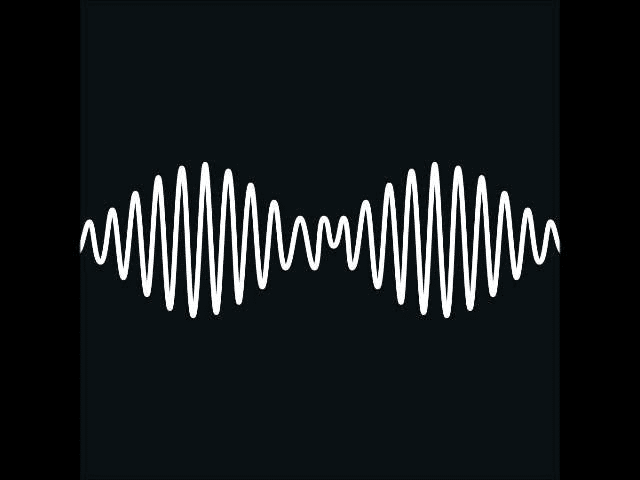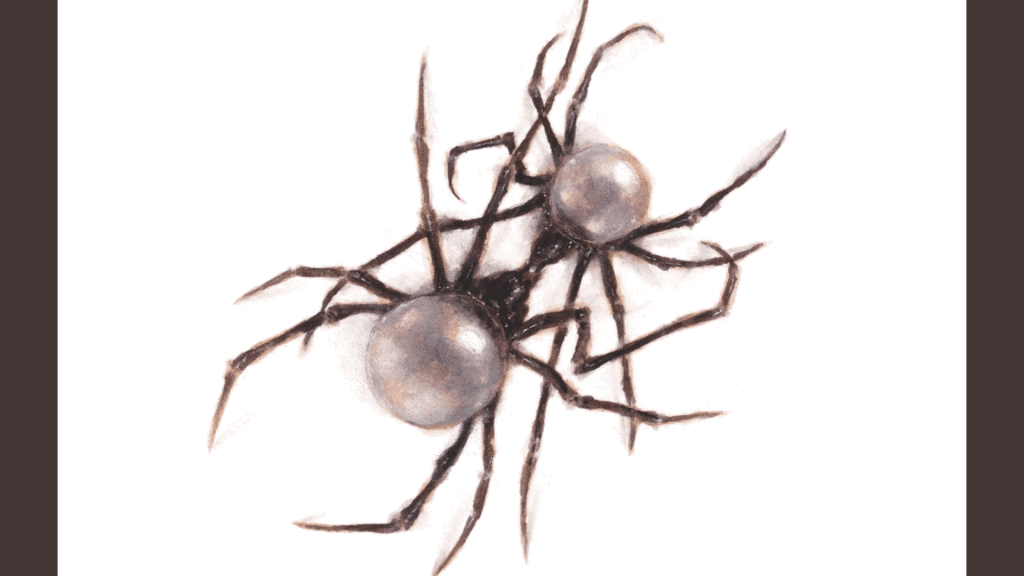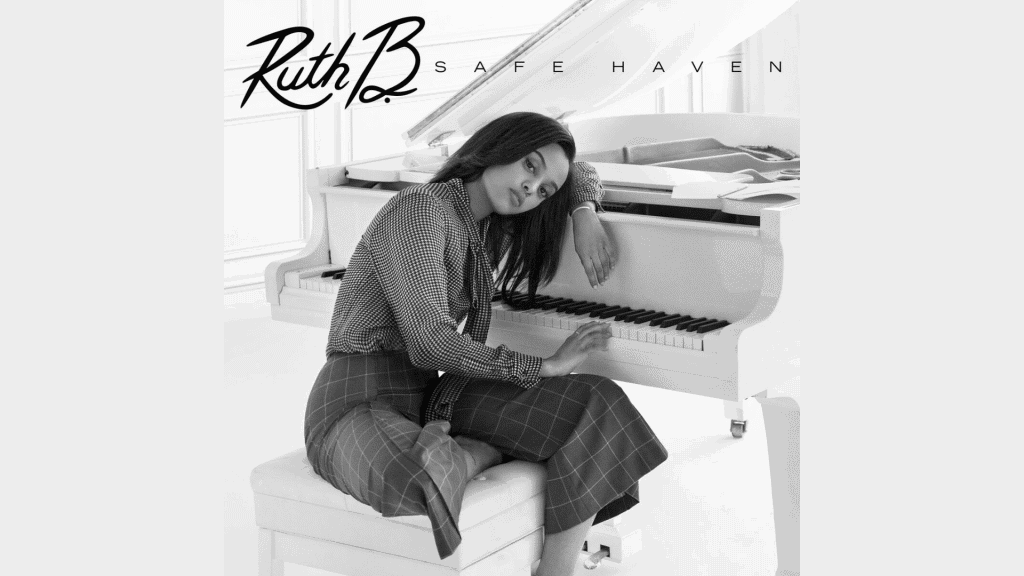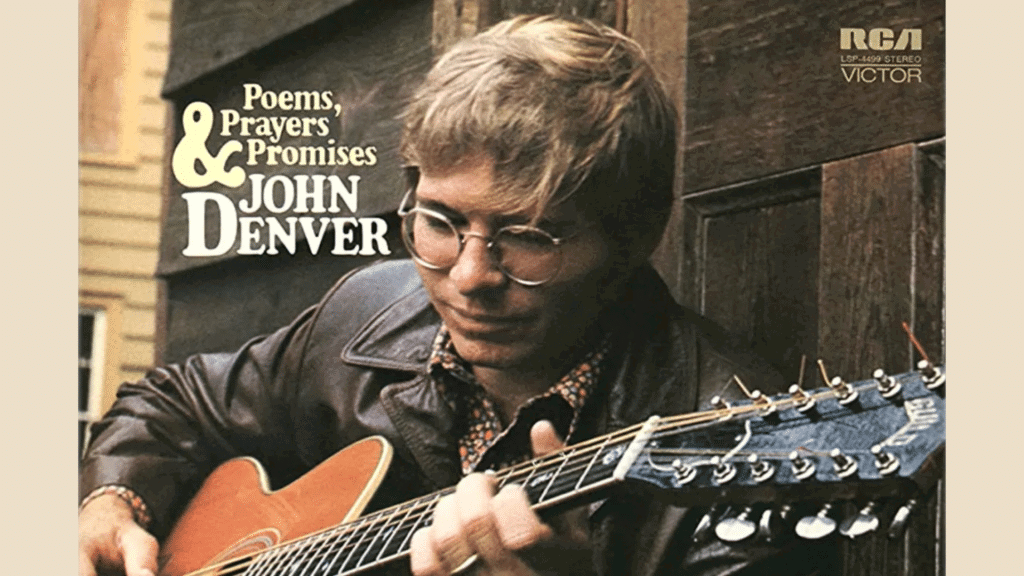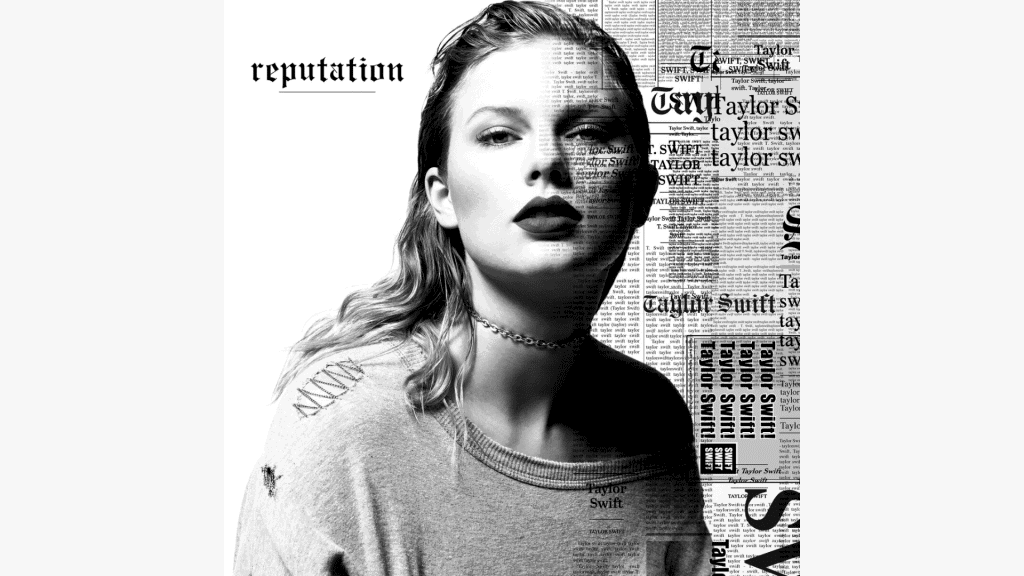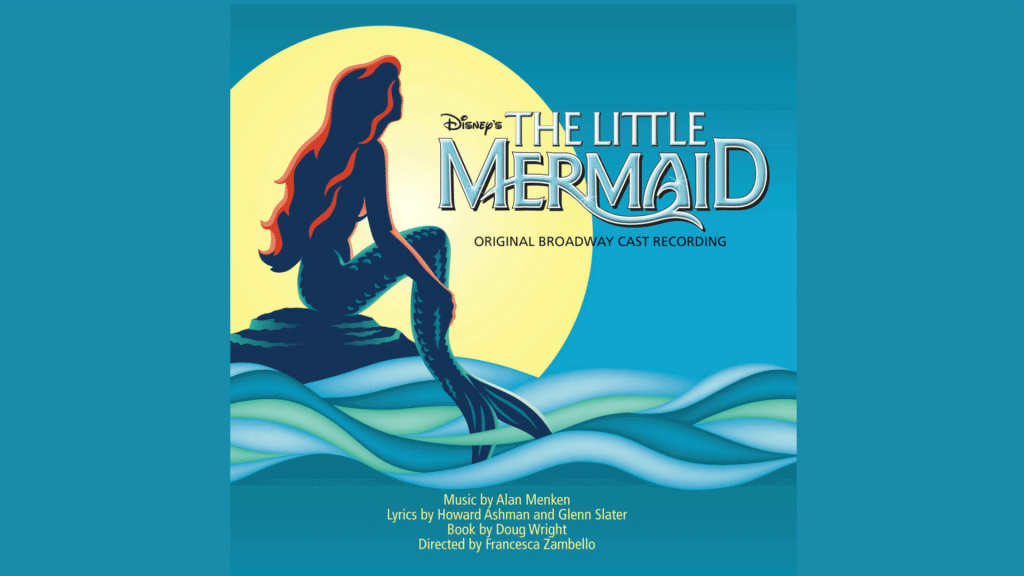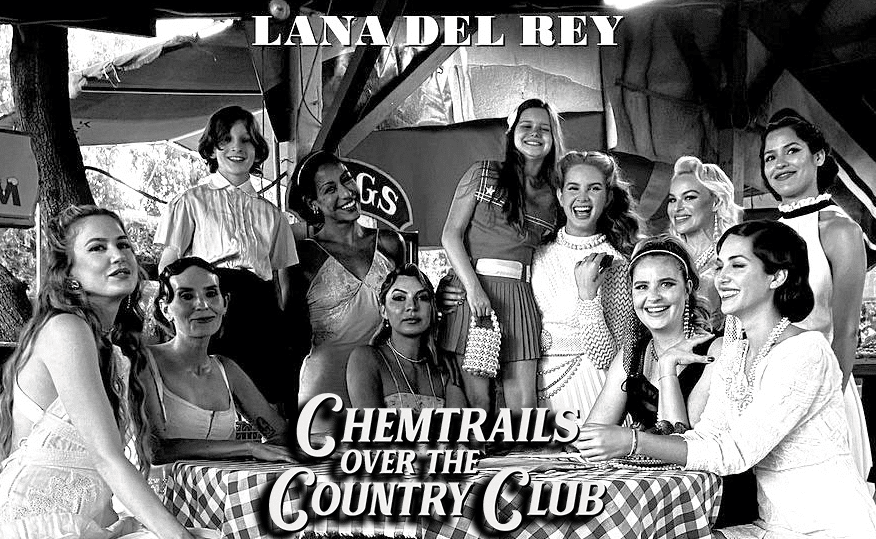Our devices are more than just gadgets – they are vital tools that keep us connected, productive, and entertained. They are deeply integrated into both our personal and professional lives.
However, despite their indispensable nature, all those phones, tablets and consoles are prone to various forms of damage that can be costly and time-consuming to repair. Understanding the types of damage you should avoid will help you protect your devices and avoid unnecessary repair costs.
Here’s a breakdown of the top 5 device damage types you want to avoid the most, and how you can minimize the risks associated with each.
1. Cracked or Shattered Screens
Cracked screens are arguably the most common and frustrating type of damage to avoid. Whether it’s your smartphone, tablet, or laptop, a cracked screen can significantly impair the functionality and aesthetic appeal of your device. While a small crack might seem minor at first, it can worsen over time, leading to further damage or, in the worst-case scenario, making the screen unusable.
For example, with laptops, such as Acer models, a broken screen may require costly repairs or a full replacement. Not only does this type of damage affect the screen itself, but it can also lead to internal components getting damaged if the crack is severe.
How to prevent it:
- Always use a sturdy case or cover for your device. Many manufacturers offer screen protectors specifically designed for smartphones and tablets that can absorb impact.
- Be cautious when placing your device in your bag or pocket—avoid placing heavy objects on top of it.
- Use a screen protector to prevent minor scratches from turning into cracks, especially for your phone or tablet.
- For laptops, avoid opening and closing the lid too harshly, as this can create pressure on the screen.
2. Water Damage
Water damage is another highly undesirable form of damage that can lead to expensive repairs or even a complete device failure. Smartphones, laptops, and other portable devices are especially vulnerable to liquids. Just a small spill of water, coffee, or any other liquid can cause internal components to short-circuit, leading to malfunctions that may not be immediately apparent.
For laptops, like an Acer laptop, water damage can result in keyboard malfunction, screen issues, or even a complete failure of the internal circuits. In most cases, water damage isn’t covered by warranties, so repairs can be costly.
How to prevent it:
- Always be mindful of where you place your device, especially around liquids. Avoid eating or drinking while using your devices.
- Use water-resistant or waterproof cases for added protection, particularly for smartphones and tablets.
- If your device gets exposed to liquid, act quickly. Power it off immediately, dry the exterior thoroughly, and place it in a container of uncooked rice or silica gel to absorb moisture.
- For laptops, consider using keyboard covers that help prevent liquid from getting into the internal components.
3. Battery Failure or Overheating
Battery failure is a common problem for many modern devices, particularly smartphones and laptops. As devices age, their batteries lose efficiency and their ability to hold a charge diminishes. Over time, batteries may fail entirely or even start swelling, which can lead to further damage to the device. Overheating is another issue closely related to battery failure, especially with laptops, gaming consoles, and mobile phones. Excessive heat can damage internal components and cause your device to slow down or malfunction.
With laptops, such as Acer models, overheating can be a significant issue if cooling systems aren’t properly maintained. If dust accumulates in the vents, it can block airflow, causing your device to overheat. In severe cases, overheating can cause the motherboard or other components to fail, leading to costly repairs or replacements.
How to prevent it:
- Avoid overcharging your device, as leaving it plugged in for too long can put unnecessary strain on the battery.
- Regularly clean your device, especially if you use it in environments prone to dust or dirt. This is particularly important for laptops and desktop computers, where dust buildup can obstruct airflow.
- If your device feels hot to the touch, allow it to cool down before using it again.
- Consider investing in a cooling pad or stand for your laptop to help keep it cool during intensive tasks like gaming or video editing.
- Monitor your battery’s health through your device’s settings to spot early signs of battery wear.
4. Physical Damage – Drops and Impact
Physical damage caused by drops, impacts, or rough handling is another leading cause of device failure. While this might seem obvious, it’s often an unavoidable risk. Accidental drops, especially from a height, can lead to broken components, cracked screens, or even internal circuit board damage. Smartphones, laptops, and even gaming controllers are all vulnerable to such damage.
For laptops, impacts can lead to broken hinges, damaged screens, or even issues with the internal hardware. For instance, dropping your Acer laptop could cause the hard drive to become dislodged or the battery to malfunction. While some devices are designed to withstand light impacts, others are more fragile and require extra care.
How to prevent it:
- Invest in a durable, shock-resistant case to protect your device from drops and impacts.
- Avoid using your device in precarious positions, such as balancing it on uneven surfaces or using it while standing or walking.
- When carrying your device in a bag, make sure it’s properly secured to prevent sudden impacts.
- Use a wrist strap or other securing method for devices that are prone to falling out of your hands, such as tablets or cameras.
5. Software Malfunctions or Viruses
In addition to physical damage, software malfunctions and viruses pose a significant risk to your device’s health. While software issues are often less visible than physical damage, they can still cause your device to malfunction, slow down, or even become completely unusable. Viruses and malware can wreak havoc on your data, steal personal information, or damage essential files.
For laptops, software malfunctions can interfere with everything from operating system performance to device security. Viruses and malware can corrupt important files or disable essential functions. Devices like smartphones and gaming consoles are also vulnerable to malicious software, making it vital to ensure that your device is protected by reliable security software.
How to prevent it:
- Always install security software and keep it updated to protect your device from viruses and malware.
- Be cautious when downloading apps or files from unknown sources, especially on smartphones and laptops.
- Regularly back up your data to an external hard drive or cloud storage to prevent data loss in case of a malfunction or virus.
- Avoid clicking on suspicious links or attachments in emails, as they may contain harmful malware.
- Ensure that your device’s operating system is always up to date, as updates often contain security patches to fix vulnerabilities.
Conclusion
Devices are an essential part of modern life, but they come with their risks. From cracked screens and water damage to battery failure and software issues, there are many potential threats that could render your device unusable. The good news is that most of these damages can be avoided with proper care, preventive measures, and regular maintenance.
For example, if your Acer laptop is showing signs of damage, like a malfunctioning battery or overheating, it’s important to get it repaired by a professional before the issue worsens. Acer laptop repair services can help you restore your device to its optimal condition, saving you money in the long run and extending the lifespan of your laptop.
By staying proactive and following the tips outlined in this article, you can protect your devices from damage, ensuring they remain reliable and functional for years to come. Whether you’re using a smartphone, laptop, or tablet, taking care of your devices will help you avoid the stress and expense of repairs.